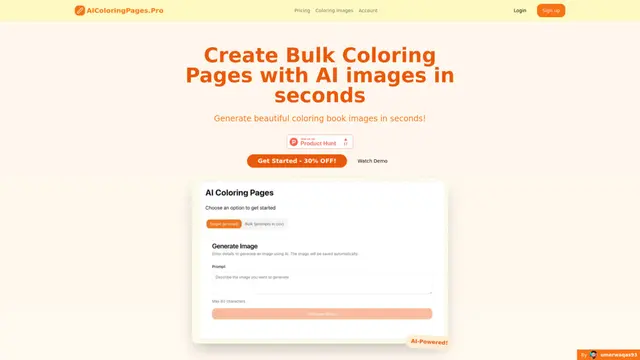Tattoos.ai Como Fazer
Tattoos.ai é uma plataforma alimentada por IA que ajuda os usuários a encontrar, criar e personalizar desenhos de tatuagens únicos através de galerias selecionadas, um gerador de IA e opções personalizadas.
Ver MaisComo Usar o Tattoos.ai
Visite o site Tattoos.ai: Vá para https://tattoos.ai/ no seu navegador da web para acessar a ferramenta de gerador de tatuagens por IA.
Clique em 'Experimente Nosso Gerador de Tatuagens por IA': Encontre e clique no botão 'Experimente Nosso Gerador de Tatuagens por IA' na página inicial para iniciar o processo de design.
Descreva sua ideia de tatuagem: No campo de texto fornecido, insira uma descrição detalhada do desenho de tatuagem que deseja criar.
Especifique preferências de cores: Indique suas preferências de cores para o desenho de tatuagem no campo designado.
Escolha o local da tatuagem: Selecione onde no corpo você deseja que a tatuagem seja colocada entre as opções disponíveis.
Selecione o estilo preferido: Escolha o estilo de tatuagem desejado entre opções como Realismo, Tradicional, Linework, Minimalista, etc.
Insira o endereço de e-mail: Forneça seu endereço de e-mail no campo designado para receber seu desenho de tatuagem gerado.
Envie a solicitação de design: Clique no botão 'Enviar' para enviar sua solicitação de design de tatuagem para o gerador de IA.
Aguarde o desenho gerado: Permita algum tempo para que a IA processe sua solicitação e gere seu desenho de tatuagem personalizado.
Revise e personalize: Uma vez recebido, revise seu desenho de tatuagem gerado por IA e use quaisquer opções de personalização disponíveis, se desejado.
Perguntas Frequentes do Tattoos.ai
Tattoos.ai é uma plataforma que utiliza IA para ajudar os usuários a encontrar, criar e personalizar desenhos de tatuagens. Oferece galerias de tatuagens selecionadas, um gerador de tatuagens com IA e serviços de design de tatuagens personalizados.
Tendências de Tráfego Mensal do Tattoos.ai
Tattoos.ai recebeu 2.6k visitas no mês passado, demonstrando um Crescimento Significativo de 163.4%. Com base em nossa análise, essa tendência está alinhada com a dinâmica típica do mercado no setor de ferramentas de IA.
Ver histórico de tráfego
Artigos Populares

MiniMax Video-01(Hailuo AI): O Salto Revolucionário da IA na Geração de Texto para Vídeo em 2025
Apr 21, 2025

Códigos de Indicação HiWaifu AI em Abril de 2025 e Como Resgatá-los
Apr 21, 2025

VideoIdeas.ai: O Guia Definitivo para Criar Vídeos Virais no YouTube com Seu Estilo Único (2025)
Apr 11, 2025

Análise Completa do GPT-4o: O Melhor Gerador de Imagens com IA para Todos em 2025
Apr 8, 2025
Ver Mais