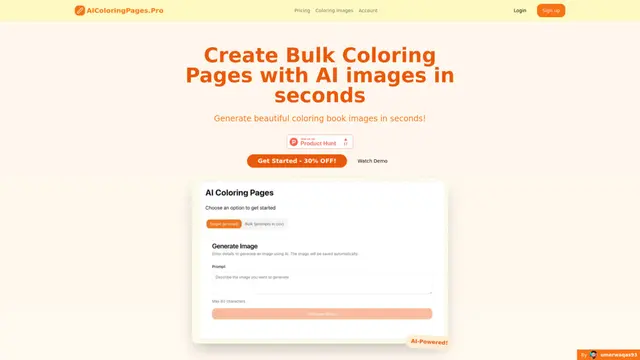Tattoon Howto
Tattoon adalah alat digital yang didukung AI yang menghasilkan desain tato kustom berdasarkan preferensi pengguna dan memungkinkan coba-coba virtual.
Lihat Lebih BanyakCara Menggunakan Tattoon
Kunjungi situs web Tattoon: Buka https://tattoon.net/ di peramban web Anda untuk mengakses alat generator tato AI Tattoon.
Pilih gaya tato: Jelajahi berbagai gaya sketsa tato yang ditampilkan di halaman utama, seperti Princess, Lines, Japanese Fish, Simple, dll. Pilih gaya yang Anda sukai.
Unggah atau ambil foto: Unggah foto bagian tubuh tempat Anda ingin memvisualisasikan tato, atau gunakan kamera perangkat Anda untuk mengambil foto baru.
Hasilkan desain tato: Gunakan alat AI untuk menghasilkan desain tato kustom berdasarkan gaya dan preferensi yang Anda pilih. Ini membutuhkan waktu sekitar 10 detik.
Pratinjau tato: Lihat desain tato yang dihasilkan AI di atas foto yang Anda unggah untuk melihat seperti apa tampilannya di tubuh Anda.
Sesuaikan jika diinginkan: Lakukan penyesuaian atau kustomisasi pada desain tato jika diperlukan.
Simpan atau bagikan hasil: Simpan gambar pratinjau tato akhir atau bagikan dengan orang lain untuk mendapatkan pendapat tentang desain tersebut.
FAQ Tattoon
Tattoon.ai adalah generator desain tato yang didukung oleh kecerdasan buatan yang menciptakan desain tato kustom berdasarkan preferensi dan ide pengguna. Ia menggunakan kecerdasan buatan untuk menghasilkan konsep tato unik yang dapat disesuaikan.
Tren Traffic Bulanan Tattoon
Tattoon menerima 106.0 kunjungan bulan lalu, menunjukkan Pertumbuhan Signifikan sebesar 86%. Berdasarkan analisis kami, tren ini sejalan dengan dinamika pasar yang umum di sektor alat AI.
Lihat riwayat traffic
Artikel Populer

Tutorial Video Berpelukan PixVerse V2.5 | Cara Membuat Video Berpelukan AI di Tahun 2025
Apr 22, 2025

Rilis PixVerse V2.5: Ciptakan Video AI Tanpa Cela Tanpa Lag atau Distorsi!
Apr 21, 2025

MiniMax Video-01(Hailuo AI): Lompatan Revolusioner AI dalam Pembuatan Teks-ke-Video 2025
Apr 21, 2025

Kode Hadiah Baru CrushOn AI NSFW Chatbot di Bulan April 2025 dan Cara Menukarkannya
Apr 21, 2025
Lihat Selengkapnya