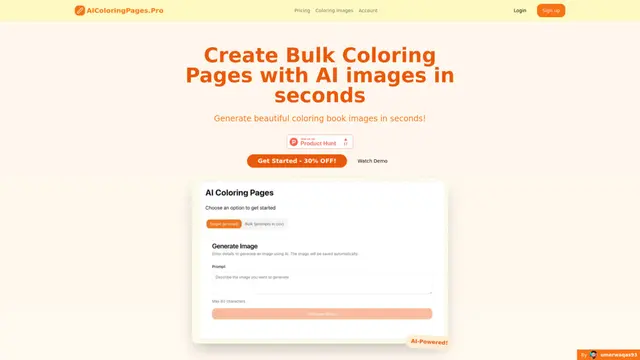如何使用 Tattoo Cook
前往紋身廚房網站: 在您的網絡瀏覽器中訪問 https://tattoocook.com/
輸入紋身描述: 在輸入框中,輸入您想要生成的紋身設計的描述
選擇風格和長寬比: 從可用選項中選擇您偏好的紋身風格和長寬比
點擊'生成紋身': 點擊'生成紋身'按鈕,讓AI根據您的輸入創建設計
查看生成設計: AI將根據您的描述生成並顯示一個獨特的紋身設計
下載設計(可選): 如果需要,可以無水印下載高質量的生成紋身設計
Tattoo Cook 常見問題
AI Tattoo Generator 是一種利用人工智慧根據使用者提供的文字描述自動生成獨特紋身設計的工具。
查看更多