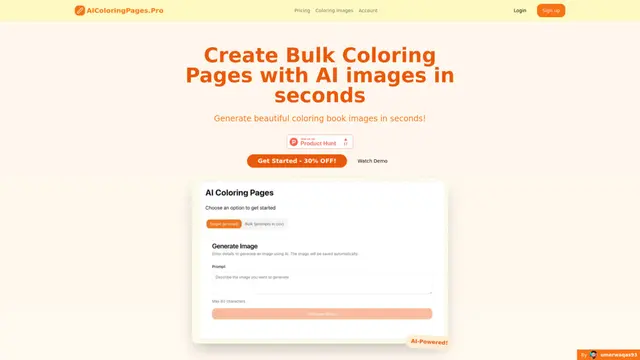如何使用 Tattoo AI Design
1. 打開 Tattoo AI Design 網站: 在您的網絡瀏覽器中訪問 https://tattooai.design/
2. 選擇一種紋身風格: 從提供的選項中選擇一種紋身風格,例如細線、日式、幾何等。
3. 輸入您的紋身描述: 在文本輸入字段中,描述您想要的紋身設計。盡可能具體或富有創意。
4. 生成紋身設計: 點擊 'Tattoo your design' 按鈕,讓 AI 生成您的定制紋身設計
5. 審查生成的設計: 查看 AI 生成的紋身設計,並決定您是否喜歡它
6. 精煉或重新生成: 如果您不滿意,可以調整您的描述並生成一個新設計,或嘗試不同的風格
7. 保存或下載您的設計: 一旦您對設計感到滿意,可以將其保存到您的帳戶或下載圖像
Tattoo AI Design 常見問題
AI Tattoo Generator 是一種利用人工智慧根據用戶輸入和偏好創建獨特且個性化紋身設計的工具。它結合了 AI 技術來生成定制的紋身圖案和設計。
查看更多