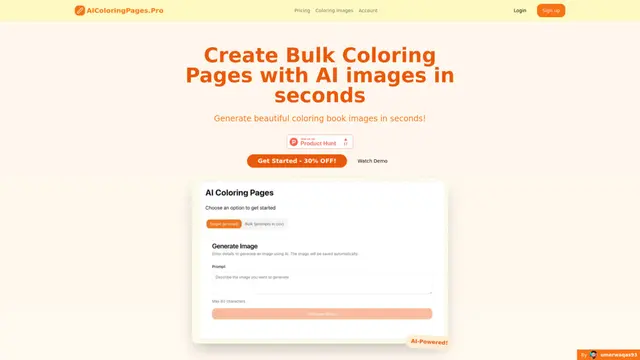SVGverseAI 사용법
SVGverseAI는 완벽한 스케일링, 창의적인 사용자 정의 및 동적 애니메이션과 같은 기능으로 벡터 그래픽 제작을 혁신하는 AI 기반 SVG 생성기입니다.
더 보기SVGverseAI 사용 방법
계정 등록: SVGverseAI 웹사이트를 방문하여 무료 계정을 생성하여 시작하세요.
텍스트 프롬프트 입력: 생성하고자 하는 SVG 이미지에 대한 설명을 텍스트 입력 필드에 입력하세요.
SVG 변형 생성: '생성' 버튼을 클릭하여 프롬프트를 기반으로 세 가지 고유한 SVG 변형을 만드세요.
미리보기 및 선택: 세 가지 SVG 옵션을 검토하고 좋아하는 디자인을 선택하세요.
SVG 사용자 정의: 편집 도구를 사용하여 선택한 SVG의 색상, 형태 및 기타 요소를 조정하세요.
애니메이션 추가: 선택적으로 동적 애니메이션을 추가하여 SVG 이미지를 생동감 있게 만드세요.
SVG 다운로드: 디자인에 만족하면 프로젝트에 사용할 최종 SVG 파일을 다운로드하세요.
SVGverseAI 자주 묻는 질문
SVGverseAI는 텍스트 프롬프트에서 SVG(스케일러블 벡터 그래픽) 이미지를 생성하는 AI 기반 도구입니다. 사용자가 로고, 일러스트레이션 및 기타 디자인 프로젝트를 위한 맞춤형 벡터 그래픽을 생성할 수 있도록 합니다.
더 보기