
Spline
Spline 是一款免費的基於網絡的 3D 設計工具,具有實時協作功能,允許用戶直接在瀏覽器中創建網絡的交互式 3D 體驗。
http://spline.design/?utm_source=aipure
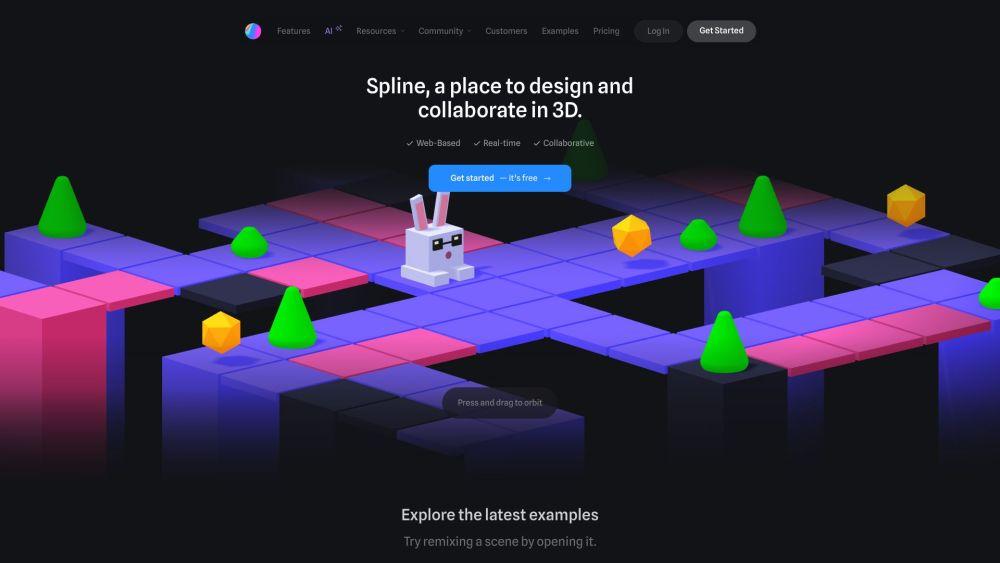
產品資訊
更新時間:2025年07月16日
Spline 每月流量趨勢
Spline 的流量下降了 5.0%,在 2025 年 6 月達到 753K 的訪問量。儘管最近進行了更新,包括推出互動設計工具 Hana,以及增強了 3D 投影和液態玻璃效果,但這輕微的下降表明這些功能可能尚未完全獲得用戶群的認同,或者市場競爭依然激烈。
什麼是 Spline
Spline 是一款用戶友好的 3D 設計軟件,使設計師和開發者能夠創建、動畫化和導出 3D 內容,用於網站、遊戲和其他應用程序。它提供了一個基於瀏覽器的界面,具有實時協作功能,使得沒有豐富 3D 建模經驗的用戶也能輕鬆使用。Spline 旨在簡化 3D 設計過程,同時提供強大的工具來創建交互式和視覺吸引力的 3D 體驗。
Spline 的主要功能
Spline 是一款基於網頁的 3D 設計工具,提供即時協作、直觀的建模功能、動畫能力以及互動體驗。它允許用戶直接在瀏覽器中創建、編輯和導出 3D 內容,重點在於易用性和與網頁技術的整合。Spline 支援團隊協作,提供模板和資產庫,並能導出多種格式,包括適合網頁的 3D 場景。
即時協作: 與團隊成員同時在 3D 項目上工作,能夠設置個人權限並在共享文件夾中組織設計。
3D 建模與動畫: 使用參數化建模、多邊形編輯和直觀的動畫工具創建和動畫 3D 物體。
互動體驗: 為 3D 物體添加互動性,創建物理模擬,並實現類似遊戲的控制以獲得沉浸式網頁體驗。
網頁整合: 輕鬆導出並嵌入 3D 設計到網頁項目中,支援多種導出格式和用於整合的代碼片段。
Spline 的使用案例
網頁設計與開發: 為網站和網頁應用程式創建互動式 3D 元素和體驗。
產品視覺化: 為電子商務或行銷目的設計和展示 3D 產品模型。
教育內容: 為線上教育平台開發互動式 3D 學習材料和模擬。
建築視覺化: 以網頁格式創建和展示 3D 建築設計和漫遊。
優點
易於使用,特別適合缺乏 3D 經驗的設計師
基於網頁的平台便於協作和分享
與網頁技術和工作流程整合良好
缺點
可能缺少一些在全功能 3D 建模軟件中找到的高級功能
依賴網頁瀏覽器性能來處理複雜的 3D 場景
如何使用 Spline
註冊並訪問 Spline: 前往 spline.design 並點擊 '開始使用 — 免費' 來創建帳戶,並在瀏覽器中訪問 Spline 網絡應用。
熟悉界面: 探索主工作區,其中包括 3D 視口、工具面板、對象面板和屬性面板。
創建新的 3D 對象: 使用工具欄中的 '+' 按鈕添加新的 3D 對象,如立方體、球體或其他基本形狀到您的場景中。
操作 3D 對象: 使用移動、旋轉和縮放工具調整對象在 3D 空間中的位置和大小。
應用材料和紋理: 選擇一個對象並使用屬性面板調整其材料屬性、顏色和紋理。
添加照明和攝像機: 為您的場景設置照明,並添加攝像機視圖以控制設計的展示方式。
創建動畫: 使用動畫時間線添加關鍵幀,為您的 3D 對象創建運動。
添加交互性: 實現鼠標/觸摸事件,使您的 3D 對象在網絡上查看時具有交互性。
與他人協作: 邀請團隊成員加入您的項目,進行 3D 設計的實時協作。
導出您的設計: 使用 Spline 的導出選項將您的工作保存為圖像、視頻、3D 文件,或獲取嵌入代碼以將其整合到網絡項目中。
Spline 常見問題
Spline 是一款免費的網頁版 3D 設計軟體,允許用戶在瀏覽器中創建互動式 3D 體驗。它提供即時協作、簡單的 3D 建模、動畫、紋理等功能。
Spline 網站分析
Spline 流量和排名
753.1K
每月訪問量
#50856
全球排名
#584
類別排名
流量趨勢:Jul 2024-Jun 2025
Spline 用戶洞察
00:04:04
平均訪問時長
5.51
每次訪問的頁面數
35.34%
用戶跳出率
Spline 的主要地區
IN: 13.82%
US: 9.31%
DE: 5.8%
CN: 4.13%
GB: 2.91%
Others: 64.04%











