SnaptoBook
SnaptoBookは、領収書管理、払い戻し、税金整理、経費追跡を簡素化するAI駆動の個人会計ソフトウェアです。
https://www.snaptobook.com/?utm_source=aipure
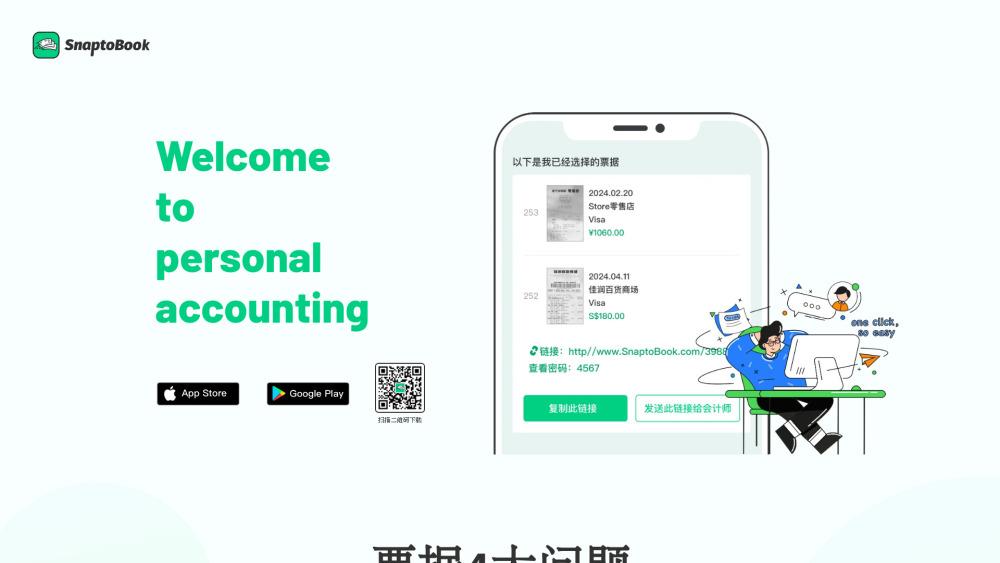
製品情報
更新日:2025年07月16日
SnaptoBook の月間トラフィック傾向
SnaptoBookは先月1.1kのアクセスを記録し、-25.2%の大幅な減少を示しました。分析によると、このトレンドはAIツール分野の一般的な市場動向と一致しています。
過去のトラフィックを表示SnaptoBookとは
SnaptoBookは、個人や企業の財務管理を効率化するために設計された革新的な個人会計ソフトウェアです。さまざまな会計業務を自動化し簡素化するために人工知能を活用しており、特に領収書の処理に重点を置いています。このソフトウェアは、払い戻しプロセス、税金整理、請求書の分割、経費追跡など、一般的な領収書関連の課題に対するソリューションを提供します。
SnaptoBookの主な機能
SnaptoBookは、AI駆動の技術を使用して、領収書管理、経費追跡、および払い戻しプロセスを簡素化する個人会計ソフトウェアです。自動領収書認識、電子フォーム生成、クラウドストレージ、インテリジェントタグ付けなどの機能を提供し、ユーザーが財務文書を効率的に整理できるようにします。
AI駆動の領収書認識: 最先端の技術を利用して、領収書情報を自動的にキャプチャし、処理します。
自動払い戻しフォーム: 経費報告の時間と労力を節約するために、電子払い戻しフォームを自動的に生成します。
クラウドストレージ: すべての領収書と財務文書をクラウドに安全に保存し、簡単にアクセスおよび整理できるようにします。
スマートタグ付けとソート: 支出パターンに関する洞察を提供し、経費追跡を促進するために、領収書を自動的にタグ付けし、ソートします。
請求書分割: 複数の当事者間で経費を正確に分割するための透明な計算を提供します。
SnaptoBookのユースケース
ビジネス経費管理: 従業員や企業が、業務関連の経費を追跡、報告、および払い戻しを受けるプロセスを効率化するのに役立ちます。
税務準備: 個人や小規模企業が、税務関連の領収書や文書を整理し、税務申告を容易にするのを支援します。
個人財務追跡: 個人が支出習慣を監視し、個人財務をより効果的に管理できるようにします。
グループ旅行経費共有: グループ旅行中に友人や同僚の間で費用を分割し、経費を清算するプロセスを簡素化します。
メリット
領収書管理と経費報告の時間を節約する自動化
財務文書の簡単なアクセスと整理のためのクラウドベースのストレージ
正確なデータ抽出と分類のためのAI駆動の機能
デメリット
デジタルファイナンスツールに不慣れなユーザーには学習曲線があるかもしれません
クラウドに敏感な財務情報を保存することに関連する潜在的なプライバシーの懸念
SnaptoBookの使い方
SnaptoBookアプリをダウンロードしてインストールする: デバイスのアプリストアからSnaptoBookアプリをダウンロードし、スマートフォンまたはタブレットにインストールします。
領収書の写真を撮る: アプリを開き、デバイスのカメラを使用してキャプチャしたい領収書の明確な写真を撮ります。
AIに領収書を分析させる: アプリのAIが自動的に領収書の画像を分析し、日付、金額、ベンダーなどの重要な情報を抽出します。
必要に応じて詳細を確認し編集する: 抽出された情報が正しいことを確認し、必要に応じて編集します。
領収書にタグを付けて分類する: 整理と経費追跡のために、タグを追加したり、領収書をカテゴリに割り当てたりします。
領収書をクラウドに保存する: タップしてデジタル化された領収書をアプリ内のクラウドストレージに安全に保存します。
経費報告書を生成する: 保存した領収書に基づいて、アプリを使用して自動的に経費報告書と払い戻しフォームを生成します。
必要に応じて請求書を分割する: 共有経費の場合、請求書分割機能を使用して複数の人の間でコストを分割します。
支出分析を表示する: アプリの分析を確認して、カテゴリ、期間などによる支出の内訳を確認します。
SnaptoBookのよくある質問
SnaptoBookは、主要な領収書の問題を解決するための個人会計ソフトウェアです。手間のかからない払い戻し、税金領収書の整理、請求書の分割、自動領収書のタグ付けと整理などの機能を提供します。
SnaptoBookウェブサイトの分析
SnaptoBookのトラフィック&ランキング
1.1K
月間訪問数
#8099390
グローバルランク
-
カテゴリーランク
トラフィックトレンド: Sep 2024-Jun 2025
SnaptoBookユーザーインサイト
00:02:02
平均訪問時間
3.21
訪問あたりのページ数
17.42%
ユーザーバウンス率
SnaptoBookの主要地域
US: 100%
Others: NAN%











