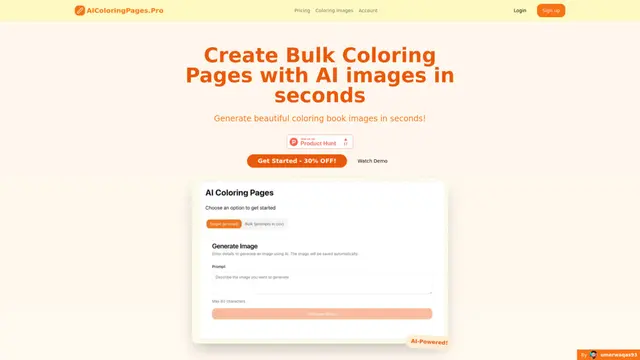Sketcho Howto
Sketcho is an AI-powered design tool that transforms sketches and ideas into high-quality professional designs through an intuitive interface.
View MoreHow to Use Sketcho
Access Sketcho: Visit sketch.io/sketchpad or download the desktop app for PC/Mac. You can also connect it with your Google Drive account for file storage.
Create Your Initial Sketch: Use the intuitive drawing tools available in the navigation bar to sketch out your concept. Tools include paint brush, crayon, calligraphy brushes, line tools, and path tools.
Add Text Prompts: Write text descriptions to guide the AI in understanding your design goals and what you want to achieve with your artwork.
Generate AI Designs: Let the AI process your sketch and text prompts to create unique designs based on your input.
Customize Your Design: Use the available customization options like filling shapes with colors, gradients, and patterns. Add decorative elements using hundreds of high-quality stamps.
Iterate and Refine: Modify and regenerate designs until you achieve your desired result. You can continue sketching and adding elements to improve the design.
Export Your Work: Export your finished artwork in popular formats like JPEG, PNG, SVG, or PDF for use in various projects, from social media posts to business cards.
Sketcho FAQs
Sketcho is an AI-powered web-based design tool that helps users create unique, high-quality designs through sketching and AI generation. It combines intuitive drawing tools with artificial intelligence to transform rough sketches into professional designs.
View More