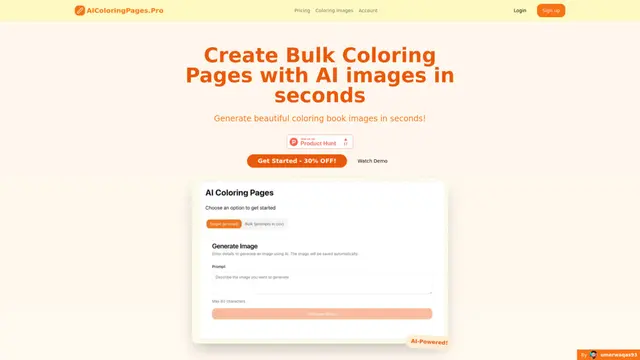SketchEdge Howto
SketchEdge is an AI-powered tool that expertly extracts detailed line drawings from photos, featuring realistic contours and soft, hand-drawn-like lines.
View MoreHow to Use SketchEdge
Sign in: Sign in to SketchEdge using your Google account
Upload image: Drag and drop or select a photo/image you want to convert to a line drawing
Wait for processing: Allow the AI to process your image and extract the line drawing
View result: Review the generated line drawing extracted from your photo
Download: Download the resulting line drawing for use in your designs, manga backgrounds, or as reference material
SketchEdge FAQs
SketchEdge is an AI-powered tool that extracts line drawings from photos and images. It uses artificial intelligence to generate high-quality line art that resembles hand-drawn artwork.
SketchEdge Monthly Traffic Trends
SketchEdge received 3.5k visits last month, demonstrating a Slight Growth of 2.5%. Based on our analysis, this trend aligns with typical market dynamics in the AI tools sector.
View history traffic
Popular Articles

SweetAI Chat vs Girlfriendly AI: Why SweetAI Chat Is the Better Choice in 2025
Jun 10, 2025

SweetAI Chat vs Candy.ai 2025: Find Your Best NSFW AI Girlfriend Chatbot
Jun 10, 2025

How to Use GitHub in 2025: The Ultimate Beginner’s Guide to Free AI Tools, Software, and Resources
Jun 10, 2025

FLUX.1 Kontext Review 2025: The Ultimate AI Image Editing Tool That Rivals Photoshop
Jun 5, 2025
View More