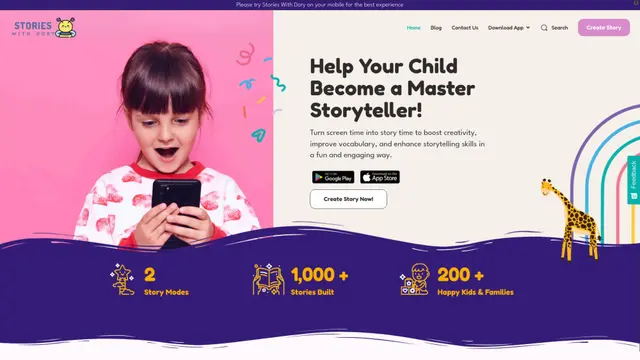Scarlett Panda Howto
Scarlett Panda is an AI-powered app that generates personalized stories, meditations, and lullabies for children, featuring customizable characters and educational content.
View MoreHow to Use Scarlett Panda
Open the Scarlett Panda app: Download and launch the Scarlett Panda app on your mobile device or access it through their website.
Define story parameters: Input your child's name, age, and other details like favorite toys or animals. Choose the story theme, moral lesson, and illustration style.
Generate the story: Click the generate button and wait about 30 seconds for the AI to create a personalized story based on your inputs.
Review and customize: Read through the generated story and make any desired edits or customizations.
Choose story format: Select whether you want to read the story digitally in the app, print it out, or get it as an audiobook.
Enjoy the story: Read the story to your child or let them read it themselves. You can create unlimited stories with a paid subscription.
Explore other features: Try out additional features like scheduled stories, custom meditations, learning adventures, and lullabies available with paid subscriptions.
Scarlett Panda FAQs
Scarlett Panda is an AI-powered bedtime story app for kids that generates personalized stories featuring the child as the main character. It aims to promote healthy screen time habits and encourage a love of reading in children.
Scarlett Panda Monthly Traffic Trends
Scarlett Panda received 10.6k visits last month, demonstrating a Moderate Growth of 25.7%. Based on our analysis, this trend aligns with typical market dynamics in the AI tools sector.
View history traffic
View More