Remodeled AI Howto
Remodeled AI is an AI-powered interior design tool that allows users to instantly visualize and transform spaces through photo uploads and style selections.
View MoreHow to Use Remodeled AI
Upload a photo: Take a photo of the room you want to remodel or select an existing photo from your device. Upload it to the Remodeled AI platform.
Choose room type: Select the type of room you are remodeling (e.g. living room, bedroom, kitchen, etc.).
Pick a design theme: Browse through the available design themes like Contemporary, Mid-Century Modern, Art Deco, etc. and select the one you want to apply.
Generate AI remodel: Click to generate the AI-powered remodel of your room. This typically takes about 30 seconds.
View results: Review the AI-generated remodel of your room with the new design applied.
Download or share: Download the generated image, share it with others, or use it as inspiration for your actual renovation.
Repeat if desired: Generate additional versions with different themes or room types as needed. Pro plans allow unlimited renders.
Remodeled AI FAQs
Remodeled AI is an online tool that uses artificial intelligence to generate interior design ideas and visualizations. It allows users to upload photos of their rooms and instantly see remodeled versions with different styles, colors, and layouts.
Related Articles
Popular Articles
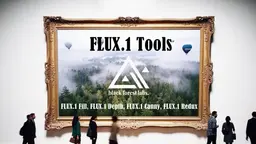
Black Forest Labs Unveils FLUX.1 Tools: Best AI Image Generator Toolkit
Nov 22, 2024

Microsoft Ignite 2024: Unveiling Azure AI Foundry Unlocking The AI Revolution
Nov 21, 2024

10 Amazing AI Tools For Your Business You Won't Believe in 2024
Nov 21, 2024

7 Free AI Tools for Students to Boost Productivity in 2024
Nov 21, 2024
View More








