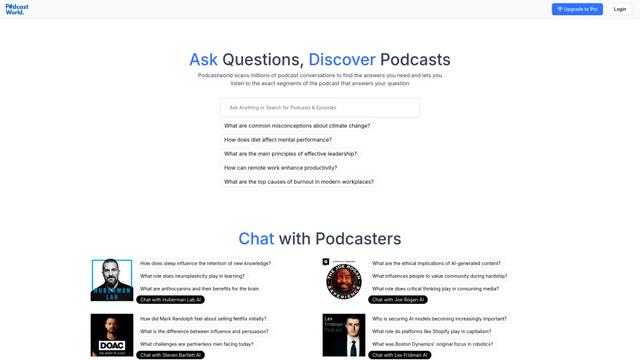Read It - Turn Your Newsletters and Articles Into A Podcast Howto
Read It is an AI-powered service that converts newsletters and articles into audio podcasts, allowing users to listen to their favorite content on the go.
View MoreHow to Use Read It - Turn Your Newsletters and Articles Into A Podcast
Sign up for an account: Create a free account on the Read It website to get started.
Get your personal podcast feed URL: Upon signing up, you'll receive a unique podcast feed URL. Add this URL to your favorite podcast app to access your converted audio content.
Get your personal email address: You'll also receive a personal email address. Use this to forward newsletters or any emails you want converted to audio.
Forward newsletters to your Read It email: Send or forward any newsletters or emails you want converted to audio to your personal Read It email address.
Install the bookmarklet: Add the Read It bookmarklet to your browser to easily convert web articles to audio with one click.
Use the bookmarklet on articles: When you find an article you want to listen to, click the Read It bookmarklet to convert it to audio and add it to your feed.
Listen in your podcast app: Open your podcast app and play the converted audio content from your Read It feed.
Purchase more credits as needed: The free trial includes some credits. Purchase more credits (10,000 characters for $0.25) to continue using the service after the trial.
Read It - Turn Your Newsletters and Articles Into A Podcast FAQs
Read It uses AI text-to-speech to convert newsletters and articles into audio. When you sign up, you get a personal podcast feed URL and email address. You can forward newsletters to the email or use a bookmarklet to convert web pages. The audio is then added to your personal podcast feed which you can listen to in any podcast app.
Popular Articles

Gemini 2.5 Pro Preview 05-06 Update
May 8, 2025

Suno AI v4.5: The Ultimate AI Music Generator Upgrade in 2025
May 6, 2025

How to Install and Use FramePack: The Best Free Open-Source AI Video Generator for Long Videos in 2025
Apr 28, 2025

DeepAgent Review 2025: The God-Tier AI Agent that's going viral everywhere
Apr 27, 2025
View More