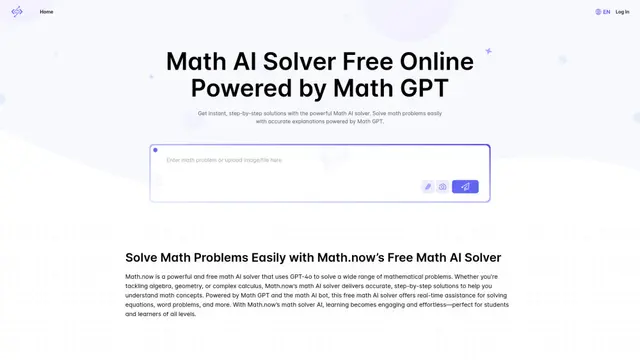QANDA Como Fazer
QANDA é um aplicativo de aprendizado de matemática impulsionado por IA que fornece soluções instantâneas, explicações passo a passo e tutoria personalizada para estudantes.
Ver MaisComo Usar o QANDA
Baixe e instale o aplicativo QANDA: Baixe o aplicativo QANDA da loja de aplicativos do seu dispositivo e instale-o em seu smartphone ou tablet.
Tire uma foto do seu problema de matemática: Abra o aplicativo QANDA e use a função da câmera para tirar uma foto clara do problema de matemática com o qual você precisa de ajuda.
Obtenha uma solução instantânea gerada por IA: A IA do QANDA analisará a foto usando reconhecimento óptico de caracteres e fornecerá uma solução passo a passo para o seu problema de matemática em segundos.
Use a função de calculadora: Para problemas mais simples, use a calculadora do aplicativo para inserir fórmulas e equações. O QANDA fornecerá soluções e até mesmo gráficos de resultados quando aplicável.
Faça perguntas aos tutores: Se você ainda precisar de ajuda, use o recurso de perguntas e respostas 1:1 para conversar com tutores qualificados de universidades de ponta que podem fornecer assistência personalizada.
Experimente perguntas de exemplo: Se você não tiver uma pergunta específica, explore as perguntas de exemplo fornecidas no aplicativo para praticar e aprender novos conceitos.
Explore recursos adicionais: Aproveite outros recursos, como pesquisa na web para recursos educacionais e aulas ao vivo de professores de destaque.
Perguntas Frequentes do QANDA
QANDA é uma plataforma de aprendizado baseada em IA e um aplicativo móvel desenvolvido pela Mathpresso Inc., uma empresa de tecnologia educacional da Coreia do Sul. Permite que os alunos obtenham soluções instantâneas para problemas de matemática tirando uma foto da pergunta.
Tendências de Tráfego Mensal do QANDA
O QANDA registrou uma queda de 7,8% no tráfego para 175 mil visitas em julho. Sem atualizações recentes de produtos ou atividades notáveis no mercado, essa queda pode ser atribuída a flutuações naturais ou ao aumento da concorrência de outras ferramentas de aprendizado com IA.
Ver histórico de tráfego
Artigos Relacionados
Artigos Populares

Os 5 Melhores Geradores de Personagens NSFW em 2025
May 29, 2025

Google Veo 3: Primeiro Gerador de Vídeo com IA a Suportar Áudio Nativamente
May 28, 2025

Os 5 Melhores Chatbots de Namorada IA NSFW Gratuitos Que Você Precisa Experimentar — Análise Real da AIPURE
May 27, 2025

SweetAI Chat vs CrushOn.AI: O Confronto Final de Namoradas de IA NSFW em 2025
May 27, 2025
Ver Mais