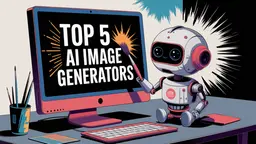Picture Picker Howto
Picture Picker is an AI-powered image management tool that helps users collect, categorize, search and organize images 10x faster through one-click collection, auto-categorization, and natural language search capabilities.
View MoreHow to Use Picture Picker
Install Picture Picker: Visit picturepicker.ai and sign up for an account (choose between Beginner, Pro, or Unlimited plan based on your storage needs)
Collect Images: Simply click the 'Pick up' button on any image you want to save. The image will be instantly added to your personal library without manual downloading
Let AI Categorize: Once collected, Picture Picker's AI automatically analyzes and categorizes your images based on their content - no manual organization needed
Search Your Library: Use natural language to search for images - just type descriptive terms like 'soft tones' or 'tech vibe' and the AI will understand and find relevant images
Access Color Palettes: The AI automatically generates color palettes from your saved images which you can use for design inspiration
Access Across Devices: View, manage and retrieve your image library from any device with an internet connection - your collection syncs automatically
Organize Projects: Browse your automatically categorized images to find inspiration and references for your creative projects
Picture Picker FAQs
Picture Picker is an AI-powered image collection and management tool that helps users collect, categorize, and search images 10x faster. It features one-click collection, auto-categorization, natural language search, and color palette generation capabilities.
View More