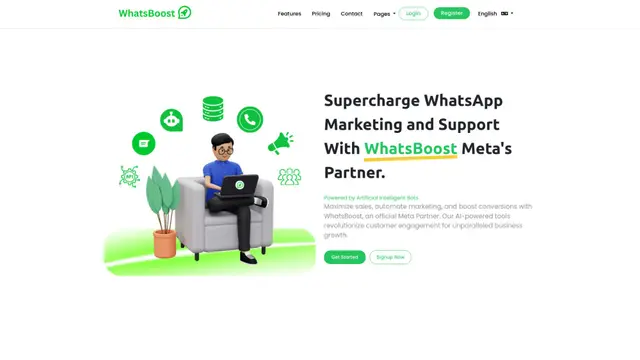Phonely AI Howto
WebsiteAI Customer Service AssistantAI ChatbotAI Analytics AssistantAI SchedulingAI CRM AssistantAI Lead AssistantSales Assistant
Phonely AI is an advanced AI-powered phone answering service that transforms websites into humanlike receptionists within minutes, offering 24/7 support and seamless integration with business tools.
View MoreHow to Use Phonely AI
Sign up for Phonely: Visit app.phonely.ai in your web browser and complete the signup process. You may need to verify your email address.
Create your AI phone agent: After signing up, you'll be taken to the agent page where you can create your first AI phone agent. This is where you'll customize and configure your agent.
Connect your website: Let Phonely connect to your website to automatically build an agent with knowledge about your business in just a few minutes.
Customize your agent: Provide information to guide customer conversations, ensuring consistency and professionalism. Select the voice and style that best represents your company.
Integrate your tools: Connect Phonely with your existing business software like scheduling tools, CRM, etc. to enable features like live appointment booking.
Set up workflows: Create custom workflows for how calls should be handled, including transfers, appointment scheduling, and answering FAQs.
Test your agent: Make test calls to ensure your AI agent is working as expected and handling conversations appropriately.
Go live: Once you're satisfied with the setup, activate your Phonely AI agent to start handling real customer calls.
Monitor and analyze: Use Phonely's analytics dashboard to view call transcriptions, gather insights, and continuously improve your AI agent's performance.
Phonely AI FAQs
Phonely AI is an AI-powered phone answering service that can handle calls, schedule appointments, and integrate with existing business tools in real-time. It uses advanced AI technology to provide 24/7 support for businesses, sounding and acting like a human receptionist.
Popular Articles
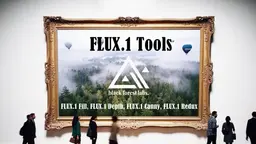
Black Forest Labs Unveils FLUX.1 Tools: Best AI Image Generator Toolkit
Nov 22, 2024

Microsoft Ignite 2024: Unveiling Azure AI Foundry Unlocking The AI Revolution
Nov 21, 2024

10 Amazing AI Tools For Your Business You Won't Believe in 2024
Nov 21, 2024

7 Free AI Tools for Students to Boost Productivity in 2024
Nov 21, 2024
View More