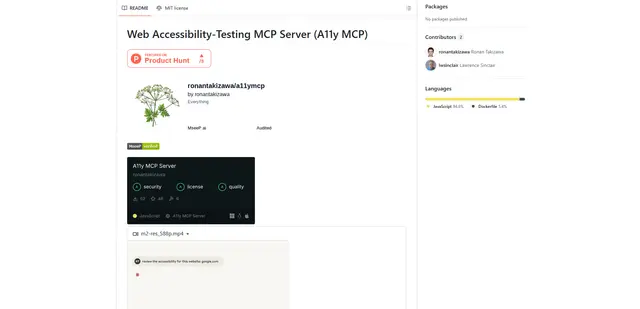Octomind
Octomind is an AI-powered end-to-end testing platform that automatically discovers, generates, runs and maintains Playwright tests for web applications by just analyzing a website's URL.
https://octomind.dev/?ref=aipure

Product Information
Updated:Jul 16, 2025
Octomind Monthly Traffic Trends
Octomind received 21.3k visits last month, demonstrating a Significant Growth of 174.5%. Based on our analysis, this trend aligns with typical market dynamics in the AI tools sector.
View history trafficWhat is Octomind
Octomind is a developer tool created by Marc Mengler and Daniel Rödler that uses AI to make automated end-to-end testing stable, fast, and affordable. Founded out of frustration with traditional software testing approaches, Octomind aims to redefine testing by eliminating large parts of manual QA work. The platform has raised €4.5 million to support its mission of creating a bug-free future for software development. Octomind operates on a pay-per-use model with a freemium option and integrates seamlessly with existing development workflows.
Key Features of Octomind
Octomind is an AI-powered end-to-end testing tool that automates the process of generating, running, and maintaining Playwright tests for web applications. It uses AI agents to analyze web apps, automatically discover and generate test cases, execute them in parallel, and even auto-fix failing tests. The platform requires only a URL to get started, integrates with various CI/CD pipelines, and provides detailed debugging information when tests fail.
AI-Powered Test Generation: Uses AI agents to automatically analyze web applications and generate relevant test cases without requiring access to source code
Automated Test Maintenance: Features auto-maintenance capability that can automatically adapt test code to app changes, reducing the need for manual updates
Parallel Test Execution: Runs tests in parallel to complete test suites in 20 minutes or less, regardless of size, with built-in flakiness resistance
CI/CD Integration: Seamlessly integrates with popular CI/CD platforms like Jenkins, GitHub Actions, and Azure DevOps for automated test execution
Use Cases of Octomind
Pre-release Testing: Run comprehensive tests before deploying new builds to prevent breaking changes from reaching production
Production Monitoring: Use as a synthetic monitoring tool by scheduling regular test runs to detect issues in production environments
Development Testing: Developers can run tests locally using standard Playwright code for debugging and development purposes
AI-Assisted Quality Assurance: Replace or augment manual QA efforts with AI-generated test cases for continuous quality monitoring
Pros
No source code access required - only needs URL to generate tests
Reduces testing overhead with AI-powered automation
Portable test code using standard Playwright format
Fast parallel test execution with good debugging capabilities
Cons
Auto-maintenance feature still in beta/development
Limited to web application testing only
May require fine-tuning of AI-generated tests for complex scenarios
How to Use Octomind
1. Sign up and provide URL: Go to app.octomind.dev and provide the URL of your web application that needs testing. The URL must be publicly accessible for initial setup.
2. Set up test credentials: Provide test user credentials (username/password) if your app requires login. Note that social logins are not supported. These credentials will be used to generate and run login tests.
3. Let AI discover tests: Octomind's AI agent will automatically analyze your website, check for cookie banners and login functionality, and discover relevant test cases to generate.
4. Generate additional tests: Use the prompting window to generate more test cases based on existing ones or instruct the AI agent to create new ones to expand test coverage.
5. Set up CI/CD integration: Integrate Octomind with your CI/CD pipeline (GitHub Actions, Azure DevOps, etc.) by adding the API key as a secret and configuring the test target ID from your Octomind dashboard.
6. Run tests: Execute tests either manually through the Octomind app, automatically via CI/CD pipeline, or schedule regular test runs. Tests run in parallel and complete in 20 minutes or less.
7. Debug failed tests: If tests fail, use the provided debugging tools including snapshots and trace viewer to inspect what went wrong. You can also use the open-source Debugtopus tool for local debugging.
8. Enable auto-maintenance (Beta): Turn on the auto-maintenance feature to automatically adapt test code when your app changes, eliminating the need for manual test maintenance.
Octomind FAQs
Octomind is an AI-powered QA tool that automatically discovers, generates and runs Playwright end-to-end tests for web applications. It can analyze web apps and create tests without requiring access to source code.
Octomind Video
Analytics of Octomind Website
Octomind Traffic & Rankings
21.3K
Monthly Visits
#1023978
Global Rank
#5012
Category Rank
Traffic Trends: Feb 2025-Jun 2025
Octomind User Insights
00:01:15
Avg. Visit Duration
2.53
Pages Per Visit
35.53%
User Bounce Rate
Top Regions of Octomind
US: 26.67%
DE: 25.6%
IN: 20.43%
GB: 7.54%
AU: 5.15%
Others: 14.6%