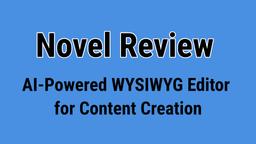Novel Howto
Novel is a Notion-style WYSIWYG editor with AI-powered autocompletions for efficient and intelligent writing.
View MoreHow to Use Novel
Install Novel: Install Novel in your project by running 'npm i novel' in your terminal.
Set up environment variables: Set up the required environment variables: OPENAI_API_KEY for OpenAI integration and BLOB_READ_WRITE_TOKEN for Vercel Blob access.
Import Novel components: Import the necessary Novel components in your React code, such as EditorContent and EditorRoot.
Create editor component: Create a component that uses the Novel editor, wrapping EditorContent inside EditorRoot.
Configure initial content: Set the initial content for the editor using the initialContent prop on EditorContent.
Handle content updates: Use the onUpdate prop on EditorContent to handle changes to the editor content.
Customize appearance: Customize the editor's appearance using Tailwind CSS classes or your preferred styling method.
Implement AI features: Utilize the AI-powered autocompletions by configuring the OpenAI integration.
Add additional features: Implement additional features like image uploading or collaborative editing as needed for your project.
Test and refine: Test the editor thoroughly and refine its functionality and appearance based on your specific requirements.
Novel FAQs
Novel is a Notion-style WYSIWYG (What You See Is What You Get) editor with AI-powered autocompletions. It's built with Tiptap, OpenAI, and Vercel AI SDK.
Novel Monthly Traffic Trends
The 34,239 visits to Novel in December 2024, representing a 12.9% increase, likely reflect the release of several notable novels and the general interest in new literary works. The 3,904 visit growth may be attributed to the buzz surrounding new releases and the diverse range of genres and themes they offer.
View history traffic
Related Articles
Popular Articles

How to Make Viral AI ASMR Videos in 5 Minutes (No Mic, No Camera Needed) | 2025
Jun 23, 2025

How to Make a Viral Bigfoot Vlog Video with AI: Step-by-Step Guide for 2025
Jun 23, 2025

SweetAI Chat VS JuicyChat AI: Why SweetAI Chat Wins in 2025
Jun 18, 2025

Gentube Review 2025: Fast, Free, and Beginner-Friendly AI Image Generator
Jun 16, 2025
View More