Notation
O Notation é uma ferramenta que publica automaticamente documentação em Markdown no Notion, permitindo a integração perfeita de documentos com repositórios de código.
https://notation.so/?utm_source=aipure
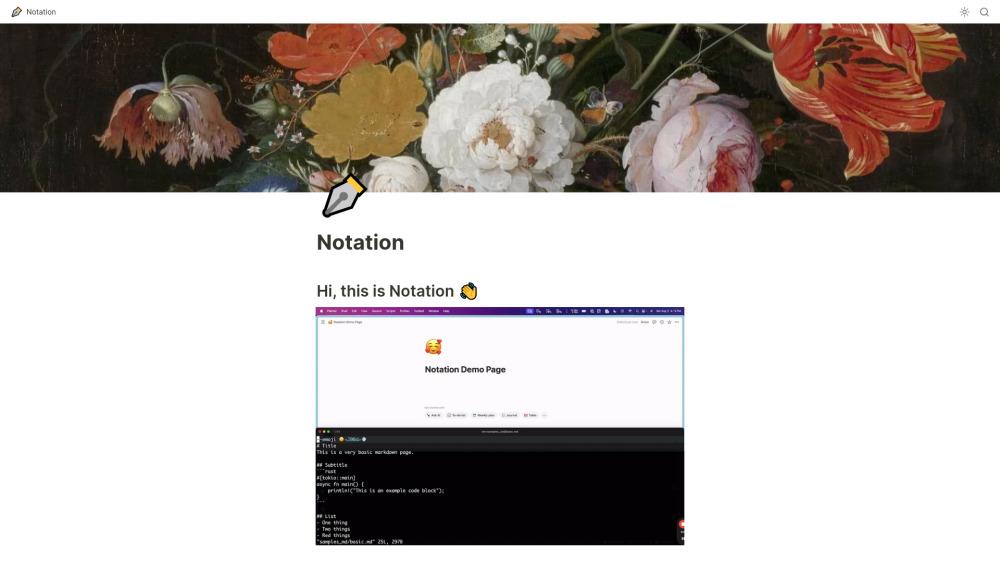
Informações do Produto
Atualizado:Jul 16, 2025
Tendências de Tráfego Mensal do Notation
Notation recebeu 700.0 visitas no mês passado, demonstrando um Crescimento Moderado de 48.3%. Com base em nossa análise, essa tendência está alinhada com a dinâmica típica do mercado no setor de ferramentas de IA.
Ver histórico de tráfegoO que é Notation
O Notation é uma ferramenta de código aberto que permite aos desenvolvedores escrever documentação em Markdown e publicá-la automaticamente no Notion. Ele preenche a lacuna entre repositórios de código e documentação, mantendo os documentos ao lado do código e aproveitando os poderosos recursos do Notion, como busca de IA e formatação. O Notation visa simplificar o processo de documentação para equipes de engenharia, eliminando a necessidade de sistemas de gerenciamento de documentação separados.
Principais Recursos do Notation
Notation é uma ferramenta de documentação que permite aos usuários escrever arquivos markdown e publicá-los automaticamente no Notion. Ela integra a documentação diretamente com repositórios de código, suporta vários recursos de markdown e aproveita as capacidades de IA, busca e formatação do Notion. Notation simplifica o processo de documentação ao eliminar a necessidade de logins separados ou frameworks frontend complexos.
Integração de Markdown com Notion: Converte automaticamente arquivos markdown em páginas do Notion, mantendo a estrutura e formatação do documento.
Integração de Repositório: Mantém a documentação ao lado do código no mesmo repositório, garantindo que a documentação permaneça atualizada com as mudanças de código.
Opções de Implantação Flexíveis: Permite que os usuários mantenham a documentação interna, publiquem como uma página do Notion ou implantem como um site completo usando ferramentas de terceiros.
Estrutura de Página Personalizável: Suporta títulos de página personalizados, emojis e estruturas hierárquicas através da organização de arquivos markdown.
Casos de Uso do Notation
Documentação de Desenvolvimento de Software: Manter a documentação da API, guias do usuário e especificações técnicas diretamente dentro dos repositórios de código.
Gerenciamento de Projetos: Criar e atualizar planos de projeto, cronogramas e documentação da equipe em um ambiente colaborativo do Notion.
Criação de Base de Conhecimento: Construir wikis internas ou bases de conhecimento públicas para produtos ou serviços, aproveitando as capacidades de busca e IA do Notion.
Gerenciamento de Conteúdo Educacional: Desenvolver e organizar materiais de curso, notas de aula ou recursos educacionais em um formato facilmente atualizável.
Vantagens
Simplifica o processo de documentação ao integrar com repositórios de código
Aproveita os poderosos recursos do Notion, como busca por IA e formatação
Suporta vários recursos de markdown e opções de implantação flexíveis
Desvantagens
Requer configuração de conta e API do Notion
Limitado ao ecossistema do Notion para visualização e edição
Pode exigir ferramentas adicionais para implantação completa do site
Como Usar o Notation
Instalar o Notation: Execute o comando de instalação: curl -sSL https://github.com/kristian1108/notation/raw/master/install.sh | bash
Criar uma conta no Notion: Inscreva-se para uma conta no Notion em https://www.notion.so/ se você ainda não tiver uma
Criar uma página pai no Notion: Crie uma nova página no Notion que hospedará sua documentação
Criar uma integração no Notion: Vá para Configurações & Membros > Conexões > Desenvolver ou gerenciar integrações. Crie uma nova integração interna e copie a chave secreta
Configurar o Notation: Crie um arquivo Notation.toml em ~/.notation/ com sua chave secreta do Notion e o nome da página pai
Conectar a integração à página: Na sua página pai do Notion, vá para ... > Conexões e adicione sua nova integração
Escrever documentação: Escreva sua documentação em formato Markdown
Publicar documentação: Execute o comando: notation ship --src </path/to/your/docs> para publicar sua documentação no Notion
Ver no Notion: Verifique sua página do Notion para ver a documentação publicada com formatação, busca e recursos de IA
Perguntas Frequentes do Notation
A Notation é uma ferramenta que permite escrever documentação em Markdown e publicá-la automaticamente no Notion. Ela permite que você mantenha a documentação com seu repositório de código enquanto aproveita os recursos do Notion, como pesquisa com IA e formatação.
Artigos Populares

Moltbook AI: A Primeira Rede Social de Agentes de IA Pura de 2026
Feb 5, 2026

ThumbnailCreator: A Ferramenta de IA Que Resolve o Estresse das Suas Miniaturas do YouTube (2026)
Jan 16, 2026

Óculos Inteligentes com IA 2026: Uma Perspectiva de Software em Primeiro Lugar no Mercado de IA Vestível
Jan 7, 2026

Códigos de Cupom Merlin AI Grátis em 2026 e Como Resgatar | AIPURE
Dec 30, 2025
Análises do Site Notation
Tráfego e Classificações do Notation
700
Visitas Mensais
-
Classificação Global
-
Classificação por Categoria
Tendências de Tráfego: Jul 2024-Jun 2025
Insights dos Usuários do Notation
-
Duração Média da Visita
1.01
Páginas por Visita
52.34%
Taxa de Rejeição dos Usuários
Principais Regiões do Notation
IN: 100%
Others: 0%







