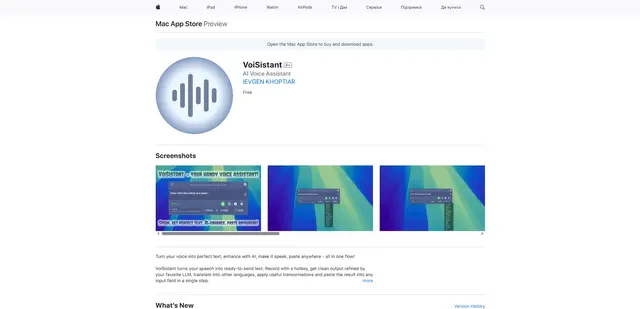NaturalReader
NaturalReader is an AI-powered text-to-speech platform that converts text, documents, images, and webpages into natural-sounding audio using lifelike AI voices across multiple languages.
https://www.naturalreaders.com/

Product Information
Updated:Jul 16, 2025
NaturalReader Monthly Traffic Trends
NaturalReader experienced a 6.4% decline in traffic, with visits dropping by 307,093. A recent review highlighted frustrating bugs, confusing pricing, and poor customer service, likely contributing to the decline. Competitor Speechify received the prestigious Apple Design Award in 2025, further emphasizing the competitive pressure.
What is NaturalReader
NaturalReader is a comprehensive text-to-speech solution that uses advanced AI technology to convert written content into high-quality audio. It offers personal and commercial use options through web apps, mobile apps, Chrome extensions, and desktop software. NaturalReader supports over 50 languages with 200+ AI voices and can handle various file formats including PDFs, ebooks, websites, and images. The platform is designed to enhance accessibility, productivity, and content consumption for students, professionals, and individuals with reading difficulties.
Key Features of NaturalReader
NaturalReader is a versatile text-to-speech software that converts various text formats into natural-sounding audio using AI voices. It offers web, mobile, and browser extension apps with features like OCR, multiple languages and voices, customizable reading speeds, and document annotation. The platform caters to personal, educational, and commercial use cases with different subscription tiers.
AI Voice Technology: Uses advanced AI to generate natural-sounding voices in 50+ languages with over 200 voice options
Multi-Format Support: Reads aloud PDFs, web pages, ebooks, and 20+ other document formats
OCR Functionality: Converts images and scanned documents into readable text using optical character recognition
Cross-Platform Accessibility: Available as web app, mobile app, and browser extension for seamless use across devices
Customization Options: Offers features like adjustable reading speed, voice selection, and pronunciation editor
Use Cases of NaturalReader
Education: Assists students with reading difficulties or visual impairments in accessing written content
Content Creation: Helps content creators generate voiceovers for videos, podcasts, and e-learning materials
Productivity: Enables multitasking by converting text to audio for listening while commuting or doing other tasks
Proofreading: Aids writers and editors in catching errors by listening to their written work read aloud
Accessibility: Provides an alternative way to consume written content for people with visual impairments or reading difficulties
Pros
Wide range of natural-sounding AI voices
Supports multiple document formats and languages
Available on various platforms and devices
Offers both free and paid versions with different feature sets
Cons
Some advanced features only available in paid versions
May have limitations with DRM-protected content
OCR functionality can be inconsistent with certain document types
How to Use NaturalReader
Go to the NaturalReader website: Visit www.naturalreaders.com in your web browser
Choose your preferred platform: Select between the online web app, mobile app, or Chrome extension
Create an account or log in: Sign up for a free account or log in if you already have one
Add text to be read: Click the '+' button to add text, or upload a document (PDF, Word, etc.)
Select a voice: Choose from over 100 AI voices in 50+ languages
Adjust settings: Customize reading speed, volume, and other preferences
Press play: Click the play button to have NaturalReader read the text aloud
Use additional features: Explore options like converting to MP3, using OCR for images, or the miniboard for reading from other applications
NaturalReader FAQs
NaturalReader is a text-to-speech software that converts text into natural-sounding audio. It offers both online and desktop applications for personal and commercial use, supporting multiple file formats including PDF, Word documents, ebooks, and webpages.
Related Articles
Analytics of NaturalReader Website
NaturalReader Traffic & Rankings
4.5M
Monthly Visits
#16071
Global Rank
#249
Category Rank
Traffic Trends: Jul 2024-Jun 2025
NaturalReader User Insights
00:01:38
Avg. Visit Duration
2.11
Pages Per Visit
55.46%
User Bounce Rate
Top Regions of NaturalReader
US: 37.75%
IN: 5.03%
CA: 4.94%
GB: 4.41%
BR: 3.89%
Others: 43.98%