Chat with MUI
Chat mit MUI ist eine kostenlose VS Code-Erweiterung, die das MUI-Entwicklungserlebnis mit KI-gestütztem Chat, integrierter Dokumentation und direkten Feedback-Funktionen verbessert.
https://chatwithmui.com/?utm_source=aipure
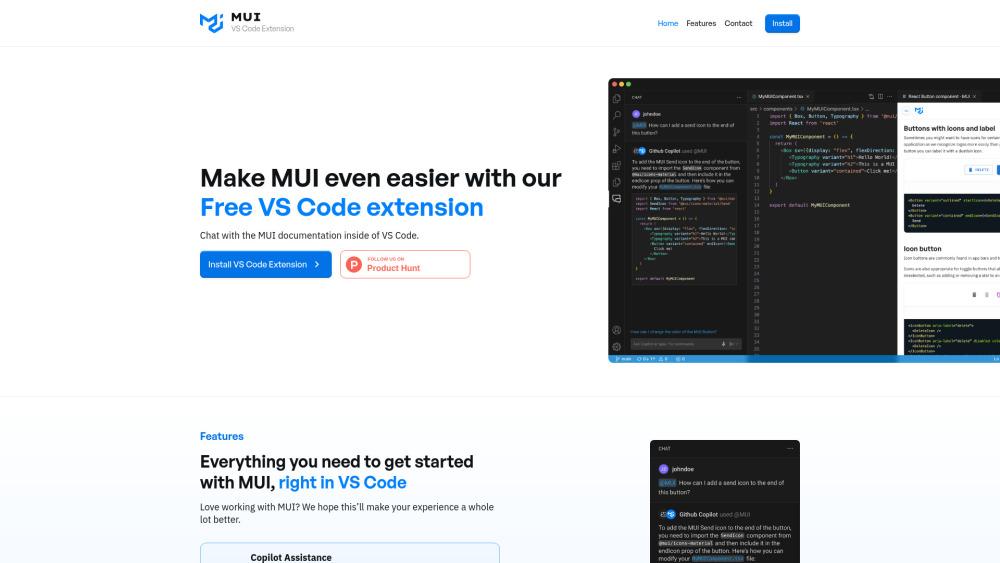
Produktinformationen
Aktualisiert:May 16, 2025
Was ist Chat with MUI
Chat mit MUI ist eine innovative VS Code-Erweiterung, die entwickelt wurde, um den Entwicklungsprozess für diejenigen zu optimieren und zu verbessern, die mit Material-UI (MUI) arbeiten. Dieses kostenlose Tool integriert sich nahtlos in die VS Code-Umgebung und bietet Entwicklern KI-unterstützte Codierungsunterstützung, sofortigen Zugriff auf die MUI-Dokumentation und einen direkten Kanal für Feedback und Funktionsanfragen. Durch die Bereitstellung dieser wesentlichen Ressourcen direkt in der Codierungsoberfläche zielt Chat mit MUI darauf ab, die Produktivität zu steigern und das gesamte Entwicklungserlebnis für MUI-Nutzer zu verbessern.
Hauptfunktionen von Chat with MUI
Chat mit MUI ist eine VS Code-Erweiterung, die das Entwicklungserlebnis mit Material-UI (MUI) durch KI-gestützte Unterstützung, einfachen Zugriff auf Dokumentation und einen direkten Feedback-Kanal verbessert. Es integriert sich mit GitHub Copilot, um MUI-spezifisches Wissen anzubieten, ermöglicht Dokumentationssuchen im Editor und erleichtert das Benutzerfeedback direkt in VS Code.
KI-gestützter MUI-Assistent: Integriert sich mit GitHub Copilot, um MUI-spezifische Antworten und Anleitungen bereitzustellen, wenn Anfragen mit '@mui' beginnen.
Zugriff auf Dokumentation im Editor: Ermöglicht das Suchen und Navigieren in der MUI-Dokumentation, ohne VS Code zu verlassen, was die Effizienz des Workflows verbessert.
Direkter Feedback-Kanal: Ermöglicht es Benutzern, Verbesserungen vorzuschlagen, Fehler zu melden und neue Funktionen für MUI direkt aus VS Code anzufordern.
Nahtlose VS Code-Integration: Integriert sich vollständig in VS Code und bietet eine kohärente Entwicklungsumgebung für MUI-Projekte.
Anwendungsfälle von Chat with MUI
Schnelles Prototyping: Entwickler können schnell UI-Prototypen mit MUI-Komponenten erstellen und haben sofortigen Zugriff auf Dokumentation und KI-Unterstützung.
MUI Lernen: Neue Entwickler können MUI effizienter lernen, indem sie kontextbewusste Dokumentation und KI-Anleitungen zur Verfügung haben.
Fehlerbehebung: Probleme schnell lösen, indem relevante Dokumentation abgerufen und KI-gestützte Vorschläge ohne Kontextwechsel erhalten werden.
Kollaborative Entwicklung: Teams können ihren Workflow optimieren, indem sie die Erweiterung nutzen, um Konsistenz in der MUI-Nutzung zu gewährleisten und Feedback einfach zu teilen.
Vorteile
Verbessert die Entwicklungsgeschwindigkeit und -effizienz
Reduziert den Kontextwechsel zwischen Codierung und Dokumentation
Erleichtert das Lernen und die Einführung von MUI
Bietet einen direkten Kanal für Benutzerfeedback an die MUI-Wartenden
Nachteile
Benötigt VS Code als Entwicklungsumgebung
Kann Einschränkungen basierend auf der Genauigkeit und Abdeckung der KI-Antworten haben
Potenzielle Datenschutzbedenken bei KI-gestützten Funktionen
Wie verwendet man Chat with MUI
Erweiterung installieren: Installieren Sie die 'Chat mit MUI'-Erweiterung für Visual Studio Code aus dem VS Code-Marktplatz.
VS Code öffnen: Starten Sie Visual Studio Code und öffnen Sie Ihr MUI-Projekt.
Verwenden Sie das @mui-Präfix: Stellen Sie im Github Copilot-Chatfenster eine MUI-bezogene Frage, indem Sie sie mit '@mui' voranstellen. Zum Beispiel: '@mui Wie erstelle ich eine Button-Komponente?'
KI-gestützte Antworten erhalten: Das KI-System wird automatisch mit Informationen antworten, die auf der MUI-Dokumentation und Beispielen basieren.
MUI-Dokumentation durchsuchen: Verwenden Sie die Erweiterung, um die MUI-Dokumentation direkt in VS Code zu durchsuchen und zu navigieren, ohne zu einem Browser wechseln zu müssen.
Feedback geben: Nutzen Sie die Erweiterung, um Verbesserungen vorzuschlagen, Fehler zu melden oder neue Funktionen für MUI direkt aus VS Code anzufordern.
Chat with MUI FAQs
Chat mit MUI ist eine VS Code-Erweiterung, die das Entwicklungserlebnis mit Material-UI (MUI) verbessert. Sie bietet Funktionen wie KI-gestützte Chat-Hilfe, einfachen Zugriff auf Dokumentation und die Möglichkeit, direkt in VS Code Feedback zu geben.
Beliebte Artikel

Die beliebtesten KI-Tools von 2025 | 2026 Update von AIPURE
Feb 10, 2026

Moltbook AI: Das erste reine KI-Agenten-Netzwerk von 2026
Feb 5, 2026

ThumbnailCreator: Das KI-Tool, das Ihren YouTube-Thumbnail-Stress löst (2026)
Jan 16, 2026

KI-Smartglasses 2026: Eine Software-orientierte Perspektive auf den Markt für tragbare KI
Jan 7, 2026
Analyse der Chat with MUI Website
Chat with MUI Traffic & Rankings
0
Monatliche Besuche
-
Globaler Rang
-
Kategorie-Rang
Traffic-Trends: Aug 2024-Jun 2025
Chat with MUI Nutzereinblicke
-
Durchschn. Besuchsdauer
0
Seiten pro Besuch
0%
Nutzer-Absprungrate
Top-Regionen von Chat with MUI
Others: 100%







