MindSync: AI Photo Editor Nasıl Kullanılır
MindSync: AI Fotoğraf Editörü, sanatı üretmek, fotoğrafları iyileştirmek ve etkileyici görseller oluşturmak için AI kullanan yenilikçi bir uygulamadır.
Daha Fazla GösterMindSync: AI Photo Editor Nasıl Kullanılır
Uygulamayı indirin ve yükleyin: 'MindSync: AI Fotoğraf Editörü' için Google Play Store'da arama yapın ve Android cihazınıza yükleyin.
Uygulamayı açın ve bir fotoğraf seçin: MindSync uygulamasını başlatın ve düzenlemek istediğiniz fotoğrafı cihaz galerinizden seçin.
AI destekli sanatsal üretimi kullanın: 'Sanatsal AI Üretimi' özelliğini seçerek fotoğrafınıza AI tarafından üretilen sanat efektlerini uygulayın ve onu benzersiz bir sanatsal yaratım haline getirin.
Görüntünüzü iyileştirin ve büyütün: 'Görüntünüzü Büyütün' aracını kullanarak fotoğrafınızın boyutunu artırın ve detaylarını iyileştirin, daha net ve yüksek kaliteli bir sonuç elde edin.
İstenmeyen nesneleri kaldırın: 'Nesne Kaldırma' özelliğini kullanarak fotoğrafınızdaki dikkat dağıtan veya istenmeyen unsurları silin.
Fotoğraf iyileştirmelerini uygulayın: Renkleri, kontrastı ve diğer detayları ince ayar yapmak için 'Fotoğraf İyileştirme' araçlarını kullanarak görüntünüzün genel kalitesini artırın.
Hızlı sanat eseri oluşturun: Fotoğrafınıza veya fikirlerinize dayalı olarak hızlı bir şekilde etkileyici sanat eserleri oluşturmak için 'Hızlı Sanat Oluşturma' özelliğini deneyin.
Düzenlenmiş fotoğrafınızı kaydedin ve paylaşın: Düzenlemelerden memnun kaldığınızda, iyileştirilmiş fotoğrafınızı cihazınıza kaydedin ve sosyal medyada veya arkadaşlarınızla paylaşın.
MindSync: AI Photo Editor SSS
Ana özellikler şunlardır: Sanatsal AI Üretimi, Resminizi Büyütün, Nesne Kaldırma, Fotoğraf Geliştirme ve Hızlı Sanat Oluşturma. Sanat üretmek, fotoğrafları geliştirmek, istenmeyen nesneleri kaldırmak ve hızlı bir şekilde sanat eseri oluşturmak için AI kullanır.
İlgili Makaleler
Popüler Makaleler

Mart 2025'te Ücretsiz Merlin AI Kupon Kodları ve Nasıl Kullanılır | AIPURE
Mar 10, 2025
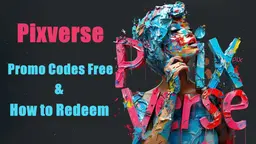
Mart 2025'te Ücretsiz Pixverse Promosyon Kodları ve Nasıl Kullanılır
Mar 10, 2025

Wan 2.1 Video Üretim Modelini Yerel Olarak Kurma ve Kullanma | 2025 Yeni Eğitim
Mar 10, 2025

Grok 3'e Nasıl Erişilir: Elon Musk'ın Şimdiye Kadarki En Akıllı Yapay Zekası?
Mar 3, 2025
Daha Fazla Göster









