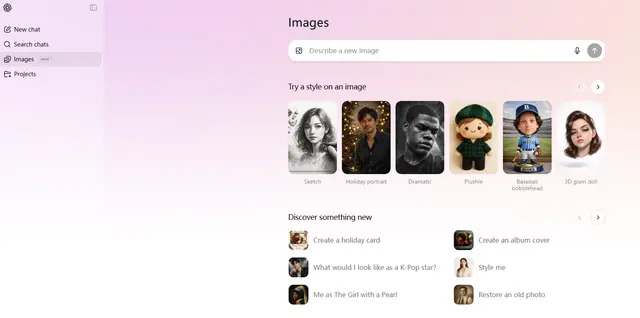MindSync: AI Photo Editor
MindSync: AI Fotoğraf Editörü, sanatı üretmek, fotoğrafları iyileştirmek ve etkileyici görseller oluşturmak için AI kullanan yenilikçi bir uygulamadır.
https://play.google.com/store/apps/details?id=com.mindsync.aiphoto.aiart.photoeditor&hl=en&utm_source=aipure

Ürün Bilgisi
Güncellendi:Oct 12, 2024
MindSync: AI Photo Editor Nedir
MindSync: AI Fotoğraf Editörü, fotoğraflarınızı dönüştürmek ve yükseltmek için yapay zekanın gücünden yararlanan son teknoloji bir mobil uygulamadır. AI tarafından üretilen sanat yaratımı, fotoğraf iyileştirme, nesne kaldırma ve görüntü büyütme gibi geniş bir özellik yelpazesi sunar. İster sıradan bir kullanıcı olun ister profesyonel, MindSync yaratıcılığınızı serbest bırakmak ve etkileyici görsel içerikler üretmek için güçlü araçlar sağlar.
MindSync: AI Photo Editor Temel Özellikleri
MindSync: AI Fotoğraf Düzenleyici, görüntüleri dönüştürmek ve geliştirmek için yapay zekayı kullanan yenilikçi bir mobil uygulamadır. AI tarafından üretilen sanat yaratımı, görüntü büyütme, nesne kaldırma, fotoğraf iyileştirme ve hızlı sanat yaratımı gibi özellikler sunar. Uygulama, hem sıradan kullanıcılar hem de profesyoneller için güçlü görsel içerik geliştirme araçları sağlayarak verimlilik ve son teknoloji AI teknolojisine odaklanmaktadır.
Sanatsal AI Üretimi: Görsel hikaye anlatımına yeni bir boyut kazandırmak için son teknoloji AI tarafından üretilen sanat oluşturun.
Görüntü Büyütme: Her nüansı sergileyen keskin, etkileyici görüntüler sağlamak için görüntü detaylarını ve boyutunu artırın.
Nesne Kaldırma: Görsellerin özüne odaklanmak için fotoğraflardan istenmeyen nesneleri zahmetsizce kaldırın.
Fotoğraf İyileştirme: Renkleri, kontrastları ve detayları ince ayar yapmak için AI kullanarak görüntülerin tam potansiyeline ulaşmasını sağlayın.
Hızlı Sanat Oluşturma: Kaliteden ödün vermeden etkileyici sanat eserleri oluşturun, yaratıcı süreci daha verimli hale getirin.
MindSync: AI Photo Editor Kullanım Alanları
Sosyal Medya İçerik Oluşturma: Hızla fotoğrafları geliştirip stilize ederek platformlar arası dikkat çekici sosyal medya paylaşımları oluşturun.
Dijital Pazarlama: Pazarlama kampanyaları ve reklamlar için benzersiz, AI tarafından üretilen görseller oluşturun.
Kişisel Fotoğraf İyileştirme: İstenmeyen unsurları kaldırarak ve genel kalitesini artırarak kişisel fotoğrafları geliştirin.
Sanatsal Deneysel Çalışmalar: AI tarafından üretilen sanat özelliklerini kullanarak yeni sanatsal stilleri ve teknikleri keşfedin.
Artıları
Benzersiz ve sanatsal fotoğraf düzenleme için yenilikçi AI özellikleri
Hızlı sanat oluşturma ve nesne kaldırma için zaman verimli araçlar
Hem sıradan kullanıcılar hem de profesyoneller için çok yönlü uygulama
Kullanıcıları fotoğraf düzenleme yeteneklerinin ön saflarında tutan son teknoloji
Eksileri
Kullanıcı deneyimini etkileyebilecek reklamlar içerir
Uygulamanın veri güvenliği bilgilerine göre veriler silinemez
Üçüncü taraflarla fotoğrafların ve cihaz kimliklerinin paylaşılmasıyla ilgili potansiyel gizlilik endişeleri
MindSync: AI Photo Editor Nasıl Kullanılır
Uygulamayı indirin ve yükleyin: 'MindSync: AI Fotoğraf Editörü' için Google Play Store'da arama yapın ve Android cihazınıza yükleyin.
Uygulamayı açın ve bir fotoğraf seçin: MindSync uygulamasını başlatın ve düzenlemek istediğiniz fotoğrafı cihaz galerinizden seçin.
AI destekli sanatsal üretimi kullanın: 'Sanatsal AI Üretimi' özelliğini seçerek fotoğrafınıza AI tarafından üretilen sanat efektlerini uygulayın ve onu benzersiz bir sanatsal yaratım haline getirin.
Görüntünüzü iyileştirin ve büyütün: 'Görüntünüzü Büyütün' aracını kullanarak fotoğrafınızın boyutunu artırın ve detaylarını iyileştirin, daha net ve yüksek kaliteli bir sonuç elde edin.
İstenmeyen nesneleri kaldırın: 'Nesne Kaldırma' özelliğini kullanarak fotoğrafınızdaki dikkat dağıtan veya istenmeyen unsurları silin.
Fotoğraf iyileştirmelerini uygulayın: Renkleri, kontrastı ve diğer detayları ince ayar yapmak için 'Fotoğraf İyileştirme' araçlarını kullanarak görüntünüzün genel kalitesini artırın.
Hızlı sanat eseri oluşturun: Fotoğrafınıza veya fikirlerinize dayalı olarak hızlı bir şekilde etkileyici sanat eserleri oluşturmak için 'Hızlı Sanat Oluşturma' özelliğini deneyin.
Düzenlenmiş fotoğrafınızı kaydedin ve paylaşın: Düzenlemelerden memnun kaldığınızda, iyileştirilmiş fotoğrafınızı cihazınıza kaydedin ve sosyal medyada veya arkadaşlarınızla paylaşın.
MindSync: AI Photo Editor SSS
Ana özellikler şunlardır: Sanatsal AI Üretimi, Resminizi Büyütün, Nesne Kaldırma, Fotoğraf Geliştirme ve Hızlı Sanat Oluşturma. Sanat üretmek, fotoğrafları geliştirmek, istenmeyen nesneleri kaldırmak ve hızlı bir şekilde sanat eseri oluşturmak için AI kullanır.
İlgili Makaleler
Popüler Makaleler

2025'in En Popüler Yapay Zeka Araçları | AIPURE Tarafından 2026 Güncellemesi
Feb 10, 2026

Moltbook AI: 2026'nın İlk Saf AI Ajan Sosyal Ağı
Feb 5, 2026

ThumbnailCreator: YouTube Küçük Resim Stresinizi Çözen Yapay Zeka Aracı (2026)
Jan 16, 2026

2026 Yapay Zeka Akıllı Gözlükleri: Giyilebilir Yapay Zeka Pazarına Yazılım Odaklı Bir Bakış
Jan 7, 2026