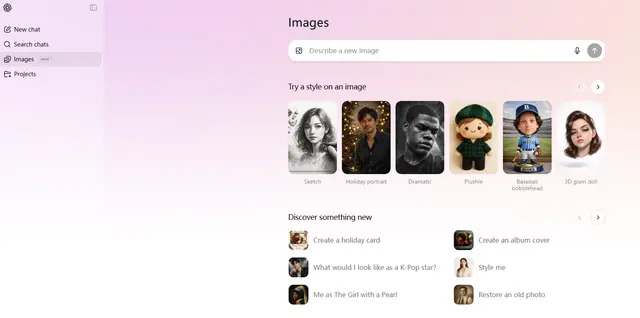Midjourney | Patchwork & Moodboards
Midjourney is a powerful AI image generation tool that transforms text descriptions into stunning visual artwork through advanced deep learning technology.
https://www.midjourney.com/home
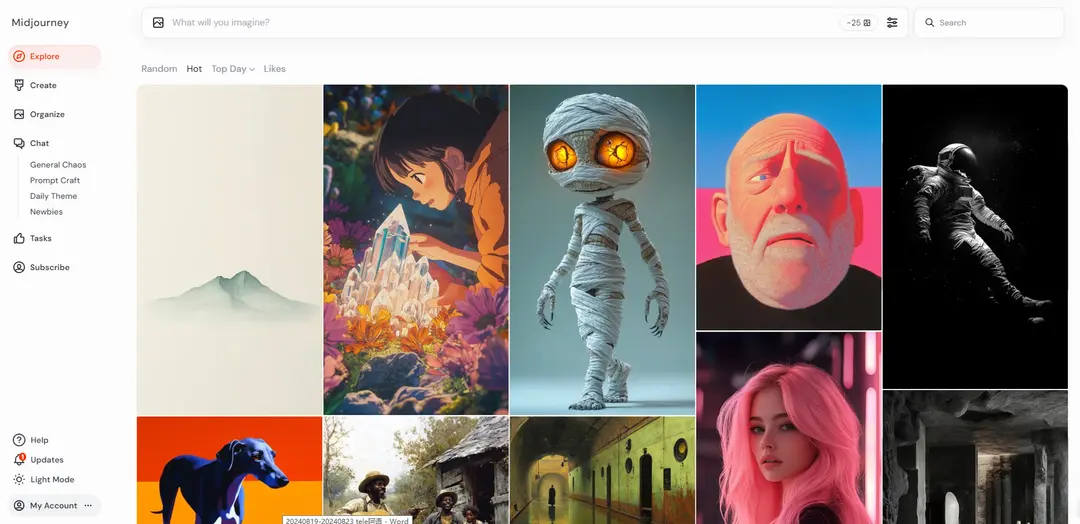
Product Information
Updated:Jul 16, 2025
Midjourney | Patchwork & Moodboards Monthly Traffic Trends
Midjourney | Patchwork & Moodboards received 15.9m visits last month, demonstrating a Slight Growth of 8.2%. Based on our analysis, this trend aligns with typical market dynamics in the AI tools sector.
View history trafficWhat is Midjourney | Patchwork & Moodboards
Midjourney, an innovative platform in AI image generation founded by David Holz, released its V6.1 on July 30, 2024, offering improved image quality, realism, and processing speeds. On August 22, 2024, the platform expanded accessibility by launching a web-based interface, allowing users to experience its technology without Discord, including 25 free image generations. Additionally, Midjourney introduced the Patchwork tool on December 11, 2024, to enable real-time collaborative worldbuilding, and the Moodboards feature on December 17, 2024, to help users organize and communicate creative ideas through visual collections. These advancements position Midjourney as a leader in the AI art space, alongside DALL-E and Stable Diffusion, fostering enhanced creative collaboration and accessibility.
Key Features of Midjourney | Patchwork & Moodboards
Midjourney is a powerful AI-powered image generation tool that creates high-quality, realistic images from text descriptions (prompts). It offers features like image editing, style customization, and reference image inspiration. Available through Discord and a web interface, Midjourney enables users to visualize concepts and designs with subscription plans ranging from $8-48 monthly.
Text-to-Image Generation: Creates four initial images from text prompts that can be further refined and upscaled for higher quality results
Style Customization: Allows users to control aesthetics by adjusting parameters like color palette, texture, and overall atmosphere using reference images
Image Editing: Provides ability to tweak and rework generated images through features like upscaling, reframing, and varying existing images
Multi-Platform Access: Available through Discord channels and web interface with synced conversations for enhanced collaboration
Use Cases of Midjourney | Patchwork & Moodboards
Interior Design Visualization: Helps designers and homeowners visualize room layouts, color schemes, and design concepts before implementation
Architectural Concept Development: Enables architects to quickly generate and iterate on building designs and exterior visualizations
Creative Prototyping: Allows artists and designers to rapidly prototype concepts to show clients before starting detailed work
Book Illustration: Can generate custom illustrations for books and other creative projects, as demonstrated by AI-generated children's books
Pros
Produces high-quality, realistic images
Intuitive interface with extensive customization options
Regular updates with improved features and capabilities
Cons
Subscription required with no free trial
Limited to 2D image generation currently
Can be expensive for higher tier plans
How to Use Midjourney | Patchwork & Moodboards
Create Discord Account: Sign up for a Discord account if you don't already have one. You can use either the Discord app or web browser version.
Join Midjourney: Go to Midjourney's website (midjourney.com) and click 'Join the Beta' or use the Discord invite link to join the official Midjourney Discord server.
Subscribe to a Plan: Choose and subscribe to one of Midjourney's paid plans (Basic, Standard, Pro or Mega). Basic plan starts at $10/month. There is no longer a free trial available.
Access Generation Channels: Go to one of the newcomer channels in Discord (usually named '#newbies-' followed by a number) or use the new web interface if you have access.
Generate Images: Type /imagine followed by your text prompt describing the image you want to create. Be clear but concise with descriptions.
Review Results: Midjourney will generate four initial images. Look for U1-U4 buttons to upscale (make larger) or V1-V4 buttons to create variations of a specific image.
Refine Images: Use additional parameters and commands after your prompt to adjust aspects like aspect ratio, stylization, and quality. The default is 512x512 pixels using the latest model.
Save Images: Click the save button to download individual images you want to keep. Note that all images are public unless you have a higher tier plan with private mode.
Midjourney | Patchwork & Moodboards FAQs
Midjourney is an independent research lab and AI image generation tool that creates images from text inputs. It's one of the leading AI art creators alongside DALL-E and Stable Diffusion, using language and diffusion models to produce realistic and creative images.
Official Posts
Loading...Midjourney | Patchwork & Moodboards Video
Related Articles

Most Popular AI Tools of 2025 | 2026 Update by AIPURE

Midjourney Promo Codes Free in 2026 and How to redeem

FLUX.1 Kontext vs Midjourney V7 vs GPT-4o Image vs Ideogram 3.0 in 2025: Is FLUX.1 Kontext Really the Best AI for Image Generation?

How to Create Viral AI Animal Videos in 2025: A Step-by-Step Guide
Analytics of Midjourney | Patchwork & Moodboards Website
Midjourney | Patchwork & Moodboards Traffic & Rankings
15.9M
Monthly Visits
#1018
Global Rank
#3
Category Rank
Traffic Trends: Jul 2024-Jun 2025
Midjourney | Patchwork & Moodboards User Insights
00:13:04
Avg. Visit Duration
34.45
Pages Per Visit
24.12%
User Bounce Rate
Top Regions of Midjourney | Patchwork & Moodboards
US: 20.88%
KR: 6.87%
GB: 4.49%
CN: 4.48%
DE: 3.95%
Others: 59.33%