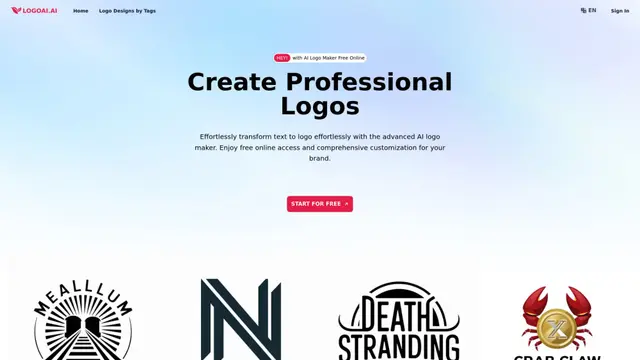LogoGeneratorAI Anleitung
LogoGeneratorAI ist ein fortschrittliches, KI-gestütztes Logo-Erstellungstool, das einzigartige, professionelle SVG-Logos mit anpassbaren Funktionen wie Farbschemata, Bildzuschnitt und Hintergrundentfernung generiert.
Mehr anzeigenWie verwendet man LogoGeneratorAI
Schritt 1: Zugriff auf die Plattform: Besuchen Sie die Website von LogoGeneratorAI (logogeneratorai.xyz) und authentifizieren Sie sich, indem Sie sich anmelden oder ein neues Konto registrieren
Schritt 2: Beschreiben Sie Ihr Logo: Geben Sie Ihren Markennamen ein und beschreiben Sie die Art des Logos oder Symbols, das Sie erstellen möchten. Die KI wird diese Eingabe verwenden, um maßgeschneiderte Designs zu generieren
Schritt 3: Stil & Farben auswählen: Wählen Sie aus vordefinierten Stilen und Farbschemata, die zur Vision Ihrer Marke passen. Die Plattform bietet verschiedene Anpassungsoptionen, um Ihren Vorlieben gerecht zu werden
Schritt 4: Designs generieren: Lassen Sie die KI mehrere Logo-Optionen basierend auf Ihren Eingaben generieren. Das System erstellt in Sekunden einzigartige Designs mit fortschrittlicher künstlicher Intelligenz
Schritt 5: Passen Sie Ihr Logo an: Feinabstimmung Ihres ausgewählten Logos durch Anpassung von Farben, Stilen und anderen Elementen, bis Sie das gewünschte Aussehen erreichen
Schritt 6: Herunterladen: Laden Sie Ihr endgültiges Logo in hochauflösenden Formaten herunter. Die Plattform bietet SVG-Dateien, die die Qualität in jeder Größe beibehalten, sowie andere Dateiformate, die sowohl für Web- als auch für Druckanwendungen geeignet sind
LogoGeneratorAI FAQs
LogoGeneratorAI ist ein KI-gestütztes Logo-Generator-Tool, das Ihnen hilft, professionelle, maßgeschneiderte Logos in Minuten zu erstellen, ohne dass Designfähigkeiten erforderlich sind.
Beliebte Artikel

PixVerse V2.5 Tutorial für Umarmungsvideos | So erstellen Sie KI-Umarmungsvideos im Jahr 2025
Apr 22, 2025

MiniMax Video-01(Hailuo AI): Revolutionärer KI-Sprung in der Text-zu-Video-Generierung 2025
Apr 21, 2025

CrushOn AI NSFW Chatbot: Neue Geschenkcodes im April 2025 und wie man sie einlöst
Apr 21, 2025

HiWaifu AI Empfehlungscodes im April 2025 und wie man sie einlöst
Apr 21, 2025
Mehr anzeigen