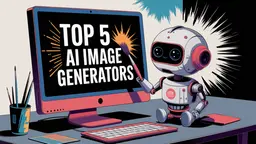LLMChat Howto
LLMChat is a privacy-focused web application that allows users to interact with multiple AI language models using their own API keys, enhanced with plugins and personalized memory features.
View MoreHow to Use LLMChat
Sign up and access the platform: Visit the LLMChat website at https://llmchat.co/ and create an account or log in.
Obtain API keys: Acquire API keys for the AI models you want to use (e.g. GPT-4, Claude, Ollama, Gemini, Groq). LLMChat requires you to bring your own API keys.
Set up your preferred AI models: Enter your API keys for the models you want to use in the LLMChat settings.
Start a conversation: Select an AI model and begin chatting. Your conversations will be stored locally for privacy.
Enhance with plugins: Explore and enable plugins like web search or image generation to expand the AI's capabilities.
Customize your assistant: Provide specialized instructions and knowledge to create a custom AI assistant tailored to your needs.
Manage your chat history: Review your locally stored conversations. Delete any chats you no longer want to keep.
Provide feedback: Share your thoughts and suggestions to help improve LLMChat using the feedback option.
Stay updated: Check the 'What's coming' page regularly to learn about new features being added to LLMChat.
LLMChat FAQs
LLMChat is a platform that allows users to engage with various AI models in a minimal, privacy-focused interface. It provides a chat experience with top large language models (LLMs).
LLMChat Monthly Traffic Trends
LLMChat received 432.0 visits last month, demonstrating a Significant Decline of -78.1%. Based on our analysis, this trend aligns with typical market dynamics in the AI tools sector.
View history traffic
View More