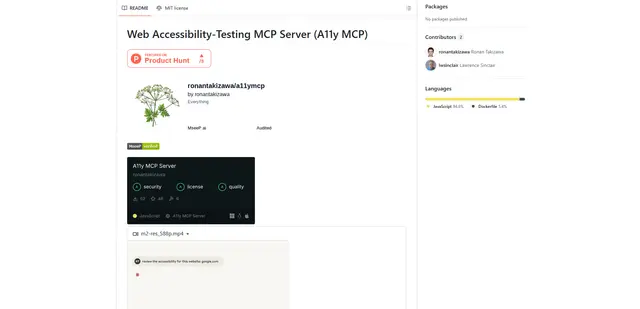Leaping
Leaping is a lightweight debugger for Python tests that uses AI to automatically fix bugs.
https://www.leaping.io/

Product Information
Updated:Jun 16, 2025
What is Leaping
Leaping is an innovative debugging tool designed specifically for Python tests. It offers a simple, fast, and lightweight approach to identifying and resolving issues in code. Developed by Leaping Technologies LLC, this tool leverages artificial intelligence to provide an efficient debugging experience for developers working on Python projects.
Key Features of Leaping
Leaping is an automated debugging tool for Python tests that uses AI to trace code execution and allow retroactive inspection of program state. It integrates with pytest and leverages natural language interactions through an LLM-based debugger to help developers efficiently identify and fix bugs.
Automatic bug detection: Traces code execution and uses AI to automatically identify potential bugs and issues in Python tests.
Retroactive inspection: Allows developers to examine the state of their program at any point in time during test execution.
Natural language debugging: Provides an LLM-based debugger that can interact with developers using natural language queries and explanations.
pytest integration: Seamlessly integrates with the pytest framework to automatically discover and debug Python tests.
Use Cases of Leaping
Automated regression testing: Quickly identify newly introduced bugs by automatically debugging test suites after code changes.
Complex bug investigation: Use natural language queries to deeply inspect program state and execution flow for hard-to-diagnose issues.
CI/CD pipeline optimization: Integrate automated debugging into continuous integration workflows to catch issues earlier in development.
Pros
Saves developer time by automating bug detection
Improves debugging efficiency through AI assistance
Integrates easily with existing pytest workflows
Cons
May have limitations for very complex codebases
Relies on AI which could potentially make mistakes
How to Use Leaping
Install Leaping: Add Leaping to your project by installing it via pip or your preferred package manager.
Set up pytest integration: Configure pytest to use Leaping by adding the --leaping flag when running tests.
Run your tests: Execute your test suite as normal with pytest. Leaping will automatically trace the execution.
Debug failed tests: When a test fails, Leaping will open an interactive CLI debugger allowing you to inspect the program state.
Use natural language queries: In the debugger, ask questions in natural language about the test execution to diagnose issues.
Review suggested fixes: Leaping will analyze the failure and suggest potential fixes using its AI-powered debugging capabilities.
Apply fixes: Review and apply the suggested fixes to resolve the bug in your code.
Leaping FAQs
Leaping is a debugging tool for Python tests that uses an LLM-based debugger with natural language. It traces code execution and allows retroactive inspection of program state.
Official Posts
Loading...Analytics of Leaping Website
Leaping Traffic & Rankings
0
Monthly Visits
-
Global Rank
-
Category Rank
Traffic Trends: Jul 2024-Jun 2025
Leaping User Insights
-
Avg. Visit Duration
0
Pages Per Visit
0%
User Bounce Rate
Top Regions of Leaping
Others: 100%