
Kombai
WebsiteAI Code Generator
Kombai是一款AI驅動的工具,只需點擊一下即可將Figma設計轉換為高質量的前端代碼,包括HTML、CSS和React組件。
https://kombai.com/?utm_source=aipure
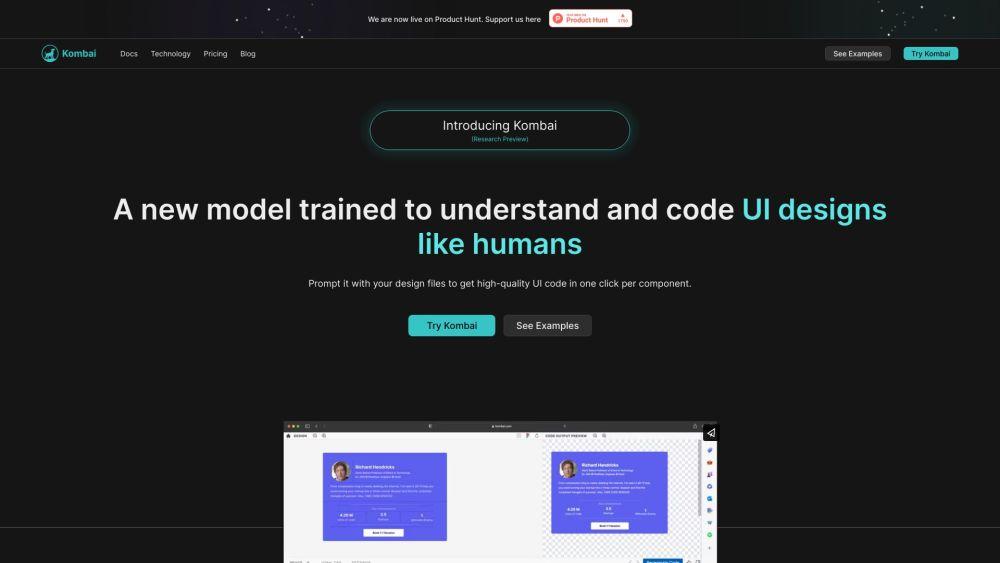
產品資訊
更新時間:2025年07月31日
Kombai 每月流量趨勢
Kombai 在六月份達到了 138,743 次訪問量,增長率為 23.8%。來自 Foundation Capital 和 Stellaris Venture Partners 的 450萬美元種子輪融資可能提升了其知名度和開發力度,促進了流量的增長。
什麼是 Kombai
Kombai是一款創新的AI驅動設計到代碼轉換工具,旨在簡化前端開發流程。它允許設計師和開發人員無縫地將Figma設計轉換為生產就緒的代碼,無需手動標記或特殊準備設計文件。Kombai利用獨特的深度學習和啟發式模型集合來解釋UI設計並生成乾淨、邏輯性強的代碼,這些代碼非常接近人類開發人員的結構和實現方式。
Kombai 的主要功能
Kombai 是一個利用 AI 技術的工具,能將 Figma 設計轉換成高品質的前端代碼,包括 React 組件和 HTML/CSS。它使用深度學習模型來理解類似人類的 UI 設計,生成邏輯代碼結構,無需手動標記或分組設計元素。Kombai 旨在自動化前端開發的日常任務,讓開發人員能專注於複雜的業務邏輯。
AI 驅動的設計到代碼轉換: 使用專門的深度學習模型將 Figma 設計轉換為 React 組件或 HTML/CSS 代碼。
無需手動標記: 生成代碼無需設計師標記、命名或分組元素或在 Figma 中使用自動佈局。
類似人類的代碼輸出: 生成具有有意義的類和組件名的邏輯 div 結構和組件。
響應式佈局生成: 為響應式設計創建適當的 flex 相關 CSS 屬性。
動態 JavaScript 代碼: 生成高品質的 JavaScript 代碼,包含循環、條件和易於替換的模擬數據。
Kombai 的使用案例
快速原型製作: 快速將設計模型轉換為功能原型,以加快迭代和測試速度。
設計-開發交接: 簡化將設計轉換為代碼的過程,減少設計師和開發人員之間的溝通差距。
電子郵件行銷: 從 Figma 設計生成 HTML 電子郵件模板,確保跨電子郵件客戶端的兼容性。
前端開發加速: 自動化重複的編碼任務,讓開發人員能專注於網絡應用程序的更複雜方面。
優點
節省時間並減少手動編碼工作
提高設計與實現之間的一致性
支持多種輸出格式(React、HTML/CSS、Tailwind)
缺點
對於模糊或非常規設計可能產生錯誤輸出
目前僅限於 React 和 HTML/CSS 輸出
需要桌面瀏覽器以實現完整功能
如何使用 Kombai
在桌面上訪問Kombai: 使用基於Chromium的瀏覽器在桌面電腦上訪問Kombai網站kombai.com。該應用程序需要桌面瀏覽器功能,無法在移動設備上運行。
輸入設計文件: 將您的設計文件上傳或輸入到Kombai中。該工具可以與在Figma等工具中創建的設計一起使用,無需特殊標記或圖層命名。
生成代碼: 點擊按鈕從您的設計生成代碼。Kombai將根據您的輸入自動生成HTML、CSS或React代碼。
審查和定制輸出: 檢查生成的代碼,其中包括人類可讀的類名、適當的CSS屬性和模擬數據。您可以根據需要進行定制或重新生成。
選擇輸出格式: 根據您的需求選擇將代碼輸出為React組件、HTML+CSS或帶有Tailwind CSS類。
如有需要,精煉結果: 如果初始輸出不完美,嘗試重新生成或使用“設計提示工程”技術引導Kombai達到您期望的結果。
導出並使用代碼: 一旦對生成的代碼感到滿意,將其導出以用於您的項目。該代碼旨在輕鬆集成到現代響應式Web應用程序中。
Kombai 常見問題
Kombai 是一個 AI 驅動的工具,只需點擊一次即可將 Figma 設計轉換為高質量的前端代碼(HTML、CSS、React)。它使用深度學習模型來解釋 UI 設計並生成模擬人類開發者編碼方式的代碼。
Kombai 網站分析
Kombai 流量和排名
138.7K
每月訪問量
#298056
全球排名
#3244
類別排名
流量趨勢:Jul 2024-Jun 2025
Kombai 用戶洞察
00:00:24
平均訪問時長
1.6
每次訪問的頁面數
45.31%
用戶跳出率
Kombai 的主要地區
IN: 8.79%
US: 5.85%
VN: 4.76%
RU: 4.73%
UZ: 3.96%
Others: 71.91%











