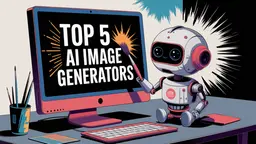Kling AI 1.6 - Global Howto
Kling AI is a revolutionary text-to-video generation model developed by Kuaishou that creates high-quality, cinema-grade videos up to two minutes long from text prompts.
View MoreHow to Use Kling AI 1.6 - Global
Go to the official Kling AI website: Visit klingai.co to access the Kling AI platform.
Download the Kuaiying app: Scan the QR code provided on the website to download the Kuaiying app, which is required to use Kling AI.
Register an account: Sign up for an account using a Chinese phone number. You may need to use an SMS website if you don't have a Chinese number.
Join the waitlist: Fill out the waitlist form with your name, email, and reason for wanting to use Kling AI.
Wait for confirmation: Check your email for confirmation and further instructions on accessing Kling AI.
Access Kling AI in the Kuaiying app: Once approved, open the Kuaiying app to start using Kling AI's text-to-video generation features.
Enter your text prompt: Type in a detailed description of the video you want to generate.
Adjust video parameters: Select relevant parameters such as video length, resolution, and aspect ratio according to your needs.
Generate the video: Click the generate button and wait for Kling AI to create your video based on the provided prompt and parameters.
Review and download: Once generation is complete, review your video and download it if satisfied with the result.
Kling AI 1.6 - Global FAQs
Kling AI is an advanced text-to-video generation model developed by Kuaishou Technology. It transforms text prompts into high-quality video content up to two minutes long, with features like 3D spatiotemporal modeling and concept combination.
Kling AI 1.6 - Global Monthly Traffic Trends
Kling AI 1.6 - Global achieved 19.1M visits with a 18.7% increase in traffic. The KlingAI 2.0 release in April 2025, which introduced Hollywood-quality video generation capabilities, likely contributed to the growth. Additionally, the enhanced video generation features and multi-language support in Kling AI 1.6 have improved user engagement and expanded the user base.
View history traffic
Related Articles
Popular Articles

Best 5 NSFW Characters Generator in 2025
May 29, 2025

Google Veo 3: First AI Video Generator to Natively Support Audio
May 28, 2025

Top 5 Free AI NSFW Girlfriend Chatbots You Need to Try—AIPURE’s Real Review
May 27, 2025

SweetAI Chat vs CrushOn.AI: The Ultimate NSFW AI Girlfriend Showdown in 2025
May 27, 2025
View More