Kapwing
Kapwing es una plataforma de edición de video y creación de contenido colaborativa en línea que optimiza el proceso creativo con herramientas impulsadas por IA, plantillas y funciones de equipo.
https://kapwing.com/?utm_source=aipure
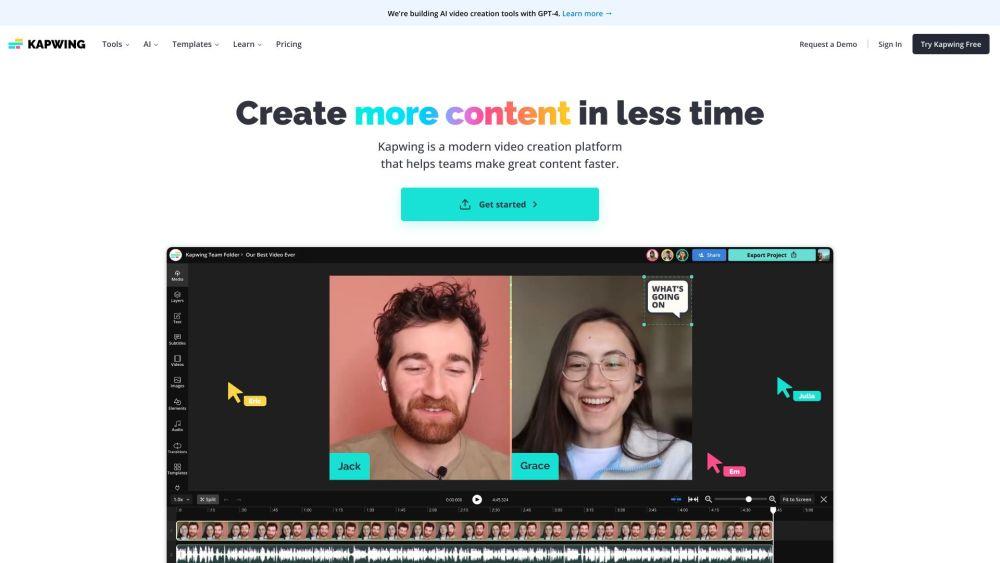
Información del Producto
Actualizado:09/02/2026
Tendencias de Tráfico Mensual de Kapwing
Kapwing experimentó un aumento del 5.2% en visitas, alcanzando 5.5M de visitas. El lanzamiento de octubre de 2025 introdujo mejoras significativas en IA, incluyendo la generación de video mediante IA con prompts, soporte expandido de efectos de sonido a través de ElevenLabs, y subtítulos mejorados, lo que probablemente contribuyó al crecimiento.
¿Qué es Kapwing?
Kapwing es una suite de edición multimedia basada en la web que permite a los creadores y equipos producir, editar y compartir contenido de video en línea de manera fácil. Fundada por la frustración con el software de edición tradicional, Kapwing tiene como objetivo hacer que la creación de contenido sea más accesible para todos, independientemente de la experiencia técnica. La plataforma ofrece una amplia gama de herramientas, incluyendo un editor de video, generador de memes, subtitulador y más, todas diseñadas para la narración digital moderna a través de canales de redes sociales.
Características Principales de Kapwing
Kapwing es una plataforma colaborativa de edición de video en línea y creación de contenido que ofrece una variedad de herramientas y características impulsadas por IA para agilizar el proceso de producción de video. Proporciona generación automática de subtítulos, corte de video inteligente, cambio de tamaño de lienzo, eliminación de fondo, mejora de audio y capacidades de colaboración en equipo, todo accesible a través de un navegador web sin necesidad de instalación de software.
Subtítulos Impulsados por IA: Genera y personaliza automáticamente subtítulos que se sincronizan con los videos, con opciones para cambiar el tamaño, cambiar fuentes y agregar animaciones.
Corte Inteligente: Detecta y elimina automáticamente silencios de los videos, ahorrando horas de tiempo de edición manual.
Redimensionar Lienzo: Ajusta rápidamente las dimensiones del video para adaptarse a diferentes plataformas de redes sociales y relaciones de aspecto.
Eliminación de Fondo: Aísla sujetos de los fondos de video sin una pantalla verde utilizando tecnología inteligente de IA.
Colaboración en Equipo: Trabaja juntos en tiempo real o de manera asincrónica, con características para compartir, comentar y control de versiones.
Casos de Uso de Kapwing
Marketing en Redes Sociales: Crea y reutiliza contenido de video optimizado para varias plataformas sociales, con opciones de cambio de tamaño y subtítulos fáciles.
Contenido Educativo: Produce lecciones de video atractivas con subtítulos generados automáticamente y características de edición inteligente para presentaciones más claras.
Producción de Podcasts: Convierte podcasts de audio en contenido de video con formas de onda animadas y subtítulos sincronizados automáticamente para una distribución más amplia.
Comunicaciones Corporativas: Agiliza la producción interna de video para anuncios, capacitación y presentaciones con herramientas de edición colaborativa.
Ventajas
Interfaz fácil de usar accesible para creadores con diferentes niveles de experiencia
No se requiere instalación de software, funciona completamente en el navegador
Herramientas impulsadas por IA que automatizan tareas que consumen tiempo
Características colaborativas para la creación de contenido en equipo
Desventajas
Algunas características avanzadas solo están disponibles en planes de pago
Puede experimentar un rendimiento más lento con proyectos grandes o videos de alta calidad
Capacidades limitadas sin conexión en comparación con el software de edición de escritorio tradicional
Cómo Usar Kapwing
Regístrate para obtener una cuenta: Ve a Kapwing.com y crea una cuenta gratuita para comenzar.
Crea un nuevo proyecto: Haz clic en 'Crear un Proyecto' para iniciar un nuevo proyecto de edición de video o imagen.
Sube medios: Sube tus archivos de video, imagen o audio al editor Kapwing Studio.
Edita tu contenido: Utiliza las herramientas de Kapwing para recortar video, agregar texto, imágenes, música, subtítulos y más para personalizar tu proyecto.
Aplica herramientas de IA: Utiliza funciones de IA como Smart Cut, Clean Audio y subtítulos generados automáticamente para mejorar tu contenido.
Redimensiona para redes sociales: Utiliza la función Redimensionar Lienzo para ajustar tu contenido para diferentes plataformas de redes sociales.
Colabora con tu equipo: Invita a los miembros del equipo a ver y editar proyectos juntos en tiempo real.
Exporta tu proyecto: Cuando termines de editar, haz clic en 'Exportar' para descargar tu video o imagen completada.
Preguntas Frecuentes de Kapwing
Kapwing es una plataforma de creación de contenido en línea que permite a los usuarios crear, editar y compartir videos, imágenes, GIFs y otro contenido multimedia. Ofrece herramientas para la edición de video, creación de memes, subtitulado, cambio de tamaño y más.
Publicaciones Oficiales
Cargando...Artículos Relacionados
Artículos Populares

Herramientas de IA más populares de 2025 | Actualización de 2026 por AIPURE
Feb 10, 2026

Moltbook AI: La primera red social de agentes de IA pura de 2026
Feb 5, 2026

ThumbnailCreator: La herramienta de IA que resuelve tu estrés con las miniaturas de YouTube (2026)
Jan 16, 2026

Gafas Inteligentes con IA 2026: Una Perspectiva del Software Primero en el Mercado de la IA Vestible
Jan 7, 2026
Análisis del Sitio Web de Kapwing
Tráfico y Clasificaciones de Kapwing
5.5M
Visitas Mensuales
#8299
Clasificación Global
#38
Clasificación por Categoría
Tendencias de Tráfico: Nov 2024-Oct 2025
Información de Usuarios de Kapwing
00:03:17
Duración Promedio de Visita
5.18
Páginas por Visita
28.37%
Tasa de Rebote de Usuarios
Principales Regiones de Kapwing
US: 17.87%
IN: 10.61%
RU: 5.29%
ID: 3.3%
BR: 3.27%
Others: 59.65%








