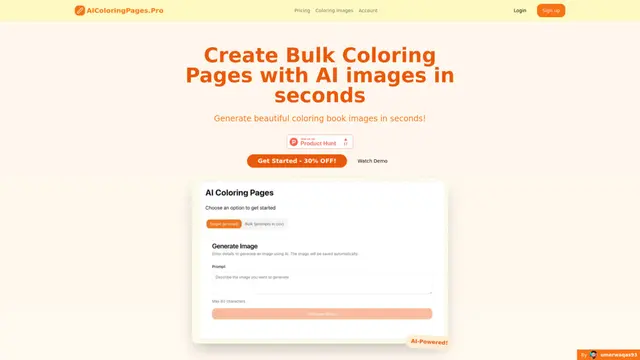InkGen Como Fazer
InkGen é um gerador de tatuagens movido a IA que cria designs de tatuagens únicos e personalizados com base na entrada do usuário.
Ver MaisComo Usar o InkGen
Vá para o site do InkGen: Visite https://inkgen.ai/ para acessar a ferramenta geradora de tatuagens com IA.
Clique em 'Criar um Design': Na página inicial, clique no botão 'Criar um Design' para começar a gerar sua tatuagem.
Digite sua ideia de tatuagem: No campo de entrada, descreva sua ideia de tatuagem em detalhes. Seja o mais descritivo possível para obter os melhores resultados.
Selecione estilo e cor: Escolha um estilo de tatuagem no menu suspenso. Você pode selecionar opções como dotwork, minimalista, ou usar o botão 'me surpreenda' para um estilo aleatório.
Gere o design: Clique para gerar seu design de tatuagem. A IA criará conceitos únicos com base em suas entradas.
Revise e refine: Veja os designs gerados. Se você não estiver satisfeito, pode gerar mais inserindo novos prompts ou ajustando suas seleções de estilo.
Salve ou compartilhe seu design: Uma vez que você encontre um design de que goste, pode salvá-lo. Observe que os designs são públicos no plano básico, mas podem ser mantidos privados com um upgrade para o plano pro.
Perguntas Frequentes do InkGen
O gerador de tatuagens AI do InkGen funciona pegando sua descrição em texto de uma ideia de tatuagem e usando IA para gerar designs de tatuagens únicos com base nessa entrada. Você insere sua ideia no campo de prompt, seleciona um estilo e cor, e a IA cria conceitos de tatuagens personalizados em segundos.
Tendências de Tráfego Mensal do InkGen
InkGen recebeu 119.0 visitas no mês passado, demonstrando um Declínio Significativo de -90.2%. Com base em nossa análise, essa tendência está alinhada com a dinâmica típica do mercado no setor de ferramentas de IA.
Ver histórico de tráfego
Artigos Populares

MiniMax Video-01(Hailuo AI): O Salto Revolucionário da IA na Geração de Texto para Vídeo em 2025
Apr 21, 2025

Códigos de Indicação HiWaifu AI em Abril de 2025 e Como Resgatá-los
Apr 21, 2025

VideoIdeas.ai: O Guia Definitivo para Criar Vídeos Virais no YouTube com Seu Estilo Único (2025)
Apr 11, 2025

Análise Completa do GPT-4o: O Melhor Gerador de Imagens com IA para Todos em 2025
Apr 8, 2025
Ver Mais