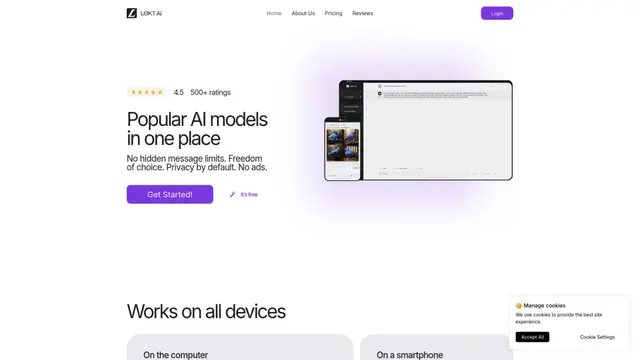ImageKit.io Как использовать
ImageKit.io — это комплексная платформа для управления и доставки медиа, которая предоставляет оптимизацию изображений и видео в реальном времени, API для обработки медиа и решения для управления цифровыми активами (DAM) для доставки высококачественных визуальных体验 на веб-сайтах и приложениях.
Посмотреть большеКак использовать ImageKit.io
Создайте учетную запись ImageKit: Зарегистрируйтесь на imagekit.io для бесплатной учетной записи. Во время настройки вы выберете ImageKit ID и регион обработки. Этот ID будет отображаться в URL-адресах ваших изображений.
Получите учетные данные API: Получите учетные данные API (publicKey и privateKey) из раздела разработчика вашей панели управления ImageKit.
Выберите метод интеграции: Выберите между использованием хранилища ImageKit или подключением вашего существующего хранилища/CMS. Вы можете интегрироваться через плагины (WordPress, Magento и т.д.), SDK (PHP, React и т.д.) или прямой API.
Настройте URL-точку подключения: Настройте вашу URL-точку подключения (например, https://ik.imagekit.io/your_imagekit_id), которая будет использоваться для доставки ваших изображений.
Загрузите медиа-активы: Загрузите свои изображения/видео через панель управления, API или синхронизируйте их из существующего хранилища с помощью инструментов, таких как Rclone.
Реализуйте преобразования изображений: Используйте параметры URL для применения преобразований в реальном времени, таких как изменение размера, обрезка, конвертация формата и оптимизация качества (например, добавление параметров tr=w-200,h-200 к URL).
Организуйте активы: Используйте функции DAM для организации активов с помощью папок, метаданных и тегов с использованием ИИ для лучшей поисковой выдачи.
Настройте параметры оптимизации: Настройте автоматические оптимизации, такие как конвертация в WebP, сжатие качества и адаптивные изображения через настройки панели управления.
Проверьте доставку: Проверьте вашу настройку, протестировав доставку изображений на разных устройствах и браузерах, чтобы убедиться в правильной оптимизации и преобразовании.
Мониторьте производительность: Используйте панель управления ImageKit для мониторинга использования трафика, статистики преобразований и оптимизации вашей стратегии доставки медиа.
Часто задаваемые вопросы о ImageKit.io
ImageKit.io — это платформа для доставки и управления медиа, которая предоставляет API для реального времени обработки медиа и возможности управления цифровыми активами (DAM). Она помогает техническим, маркетинговым и креативным командам доставлять, управлять и сотрудничать с медиа-активами в больших объемах с использованием AI-технологий для оптимизации, трансформации и хранения изображений.
Тенденции ежемесячного трафика ImageKit.io
ImageKit.io испытал небольшое снижение на 0,7% в трафике, с 1,1 млн посещений. Несмотря на упоминания в нескольких обзорах и обновлениях, отсутствие значительных недавних обновлений продукта или крупных рыночных активностей могло способствовать этому незначительному падению.
Посмотреть историю трафика
Популярные статьи

PixVerse V2.5: Руководство по созданию обнимающих видео | Как создавать AI обнимающие видео в 2025 году
Apr 22, 2025

Релиз PixVerse V2.5: Создавайте безупречные AI-видео без задержек и искажений!
Apr 21, 2025

MiniMax Video-01(Hailuo AI): Революционный скачок AI в генерации текста в видео 2025
Apr 21, 2025

CrushOn AI NSFW Чат-бот Новые подарочные коды в апреле 2025 года и как их активировать
Apr 21, 2025
Показать больше