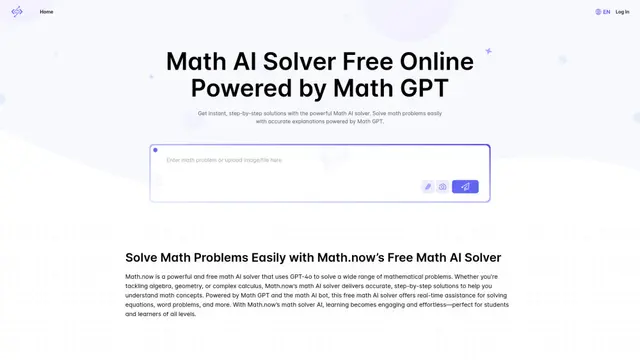Homework Helper AI Math Solver 使い方
Homework Helper AI Math Solverは、数学の問題、さまざまな科目の宿題を支援し、写真スキャンとAI技術を通じて段階的な説明を提供する包括的なAI駆動のアプリです。
もっと見るHomework Helper AI Math Solverの使い方
アプリをダウンロードしてインストールする: 'Homework Helper AI Math Solver'をGoogle Playストアで検索し、Androidデバイスにインストールします。
アプリを開く: デバイスでHomework Helper AI Math Solverアプリを起動します。
数学の問題の写真を撮る: アプリのカメラ機能を使用して、助けが必要な数学の問題の明確な写真を撮ります。
画像をトリミングして調整する: アプリは自動的に質問を認識してトリミングしますが、必要に応じて調整できます。
解決策を待つ: AIが問題を分析し、数秒以内に解決策を提供します。
段階的な説明を確認する: 問題がどのように解決されたかを理解するために提供された詳細な説明を読みます。
必要に応じて他の機能を使用する: 必要に応じてAI翻訳者、ライティングジェネレーター、または他の科目のヘルパーなどの追加機能を探索します。
広告を視聴するか、質問数を増やすためにアップグレードする: より多くの質問をするには、広告を視聴するか、プレミアム版へのアップグレードを検討する必要があります。
Homework Helper AI Math Solverのよくある質問
宿題ヘルパーAI数学ソルバーは、数学、化学、物理、生物学、その他の科目を含む幅広い科目をカバーしています。IB、Aレベル、SAT、ACT、AP、GCSE、HSCなど、さまざまな学問レベルの問題を手助けできます。
もっと見る