
FlexClip
FlexClip ist ein All-in-One-Online-Video-Editor, mit dem Benutzer ganz einfach professionelle Videos in hoher Qualität mit KI-Tools, Vorlagen und umfangreichen Medienressourcen erstellen können.
https://shareasale.com/r.cfm?b=1720813&u=4380514&m=79751&urllink=&afftrack=&utm_source=aipure
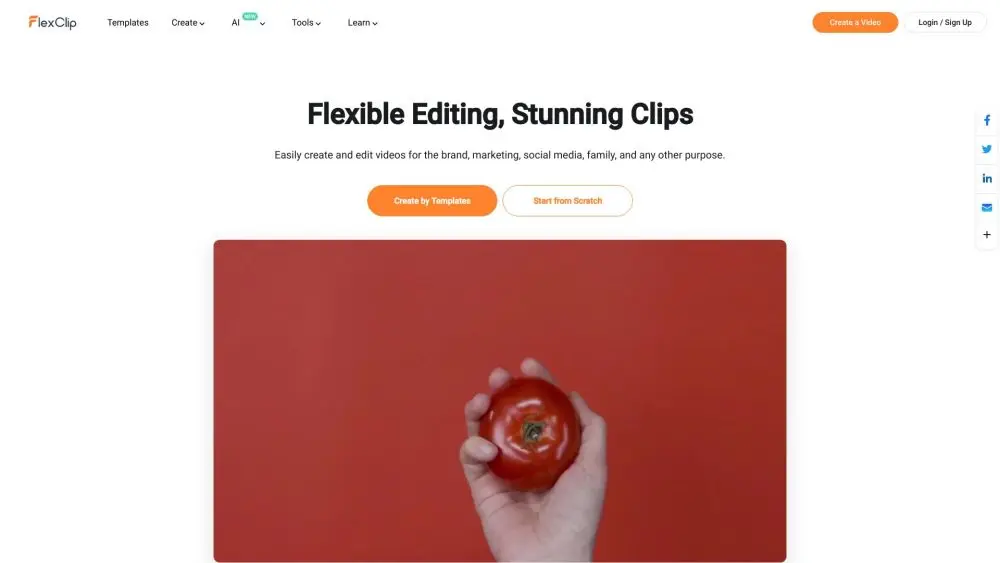
Produktinformationen
Aktualisiert:Feb 9, 2026
FlexClip Monatliche Traffic-Trends
FlexClip verzeichnete einen 40,5%igen Rückgang des Traffics, wahrscheinlich aufgrund der Schließung der ShareASale-Plattform am 6. Oktober 2025, die seine Nutzerbasis und Marketingbemühungen beeinträchtigte. Der Übergang zu Awin könnte zu Störungen bei den Affiliate-Marketing-Aktivitäten geführt haben.
Was ist FlexClip
FlexClip ist eine vielseitige Online-Plattform zur Erstellung und Bearbeitung von Videos, die für Benutzer aller Fähigkeitsstufen konzipiert ist. Es bietet eine umfassende Suite von Werkzeugen zur Produktion hochwertiger Videos für persönliche, geschäftliche und Marketingzwecke. Mit einer intuitiven Benutzeroberfläche bietet FlexClip Zugang zu Tausenden von anpassbaren Vorlagen, Millionen von Stockmedien und leistungsstarken KI-gesteuerten Funktionen, um den Videoproduktionsprozess zu optimieren. Egal, ob Sie ein Anfänger oder ein Profi sind, FlexClip hat das Ziel, die Videoproduktion zugänglich und effizient zu gestalten, ohne umfangreiche technische Kenntnisse zu erfordern.
Hauptfunktionen von FlexClip
FlexClip ist eine Online-Videobearbeitungsplattform, die ein umfassendes Set von Werkzeugen zum Erstellen und Bearbeiten von Videos bietet. Sie verfügt über KI-gestützte Funktionen, eine umfangreiche Bibliothek von Vorlagen und Stockmedien, Zusammenarbeitstools und verschiedene Bearbeitungsfunktionen wie Schneiden, Zusammenführen, Hinzufügen von Text und Musik. FlexClip richtet sich sowohl an Anfänger als auch an Profis und bietet eine benutzerfreundliche Oberfläche sowie die Möglichkeit, hochwertige Videos mit einer Auflösung von bis zu 4K zu exportieren.
KI-gestützte Werkzeuge: Beinhaltet KI-Videogenerator, Text-zu-Sprache, automatische Untertitel und Bildhintergrundentfernung zur Verbesserung der Videoproduktion.
Umfangreiche Medienbibliothek: Bietet über 4 Millionen Stockvideos und Fotos, 74.000+ Musiktracks und Soundeffekte sowie 1000+ Textvorlagen für vielfältige Inhaltserstellung.
Kollaborativer Arbeitsbereich: Ermöglicht die Zusammenarbeit im Team mit Cloud-Speicher für nahtlosen Zugriff auf Dateien und Designs über Geräte hinweg.
Vielseitige Bearbeitungsfunktionen: Bietet Werkzeuge zum Schneiden, Zusammenführen, Rückwärtswiedergabe, Geschwindigkeitsanpassung, Hinzufügen von Text, Untertiteln, Musik und Sprachübertragungen.
Vorlagenbasierte Erstellung: Bietet 6000+ anpassbare Vorlagen für verschiedene Branchen und Zwecke, um den Videoproduktionsprozess zu beschleunigen.
Anwendungsfälle von FlexClip
Marketing und Werbung: Erstellen Sie ansprechende Werbevideos und Anzeigen für Unternehmen auf verschiedenen sozialen Medienplattformen.
Bildung und E-Learning: Entwickeln Sie Lehrvideos und Kursmaterialien für Online-Bildung und Schulungszwecke.
Inhaltserstellung für soziale Medien: Gestalten und produzieren Sie auffällige Kurzvideos für Plattformen wie TikTok, Instagram und YouTube.
Immobilienpräsentationen: Erstellen Sie virtuelle Immobilienbesichtigungen und Werbevideos für Immobilienanzeigen.
Persönliche Projekte: Gestalten Sie unvergessliche Videos für Hochzeiten, Geburtstage, Jubiläen und andere persönliche Ereignisse.
Vorteile
Benutzerfreundliche Oberfläche, die für Anfänger geeignet ist
Umfangreiche Bibliothek von Vorlagen und Stockmedien
KI-gestützte Werkzeuge zur Verbesserung der Produktivität
Cloud-basierte Plattform, die von überall zugänglich ist
Nachteile
Einige erweiterte Bearbeitungsfunktionen können im Vergleich zu professioneller Desktop-Software eingeschränkt sein
Benötigt eine Internetverbindung zur Nutzung
Höhere Pläne erforderlich, um auf alle Funktionen und längere Video-Exporte zuzugreifen
Wie verwendet man FlexClip
Registrieren Sie sich für ein Konto: Gehen Sie zu FlexClip.com und erstellen Sie ein kostenloses Konto oder melden Sie sich mit Ihren vorhandenen Anmeldeinformationen an.
Wählen Sie eine Vorlage oder beginnen Sie von Grund auf: Wählen Sie auf der Startseite eine vorgefertigte Vorlage aus oder klicken Sie auf 'Von Grund auf neu beginnen', um ein neues Projekt zu starten.
Fügen Sie Medien zu Ihrem Projekt hinzu: Klicken Sie auf 'Medien' in der Seitenleiste und laden Sie Ihre eigenen Dateien hoch oder wählen Sie aus FlexClips Bibliothek von Stockvideos, Bildern und Musik.
Bearbeiten Sie Ihr Video: Verwenden Sie die Zeitleiste unten, um Clips anzuordnen, Videos zu schneiden, Text hinzuzufügen, Übergänge anzuwenden und Audio anzupassen.
Verbessern Sie es mit KI-Tools: Nutzen Sie KI-Funktionen wie Text-zu-Sprache, automatische Untertitel oder KI-Videoerstellung, um Ihr Projekt zu verbessern.
Vorschau Ihres Videos: Klicken Sie auf die Wiedergabetaste, um Ihr Video in der Vorschau anzuzeigen und letzte Anpassungen vorzunehmen.
Exportieren und teilen: Wenn Sie fertig sind, klicken Sie auf 'Exportieren', um Ihr Video herunterzuladen oder es direkt auf sozialen Medien zu teilen.
FlexClip FAQs
FlexClip ist ein Online-Video-Editor und -Ersteller, der es Benutzern ermöglicht, Videos, Filme und Diashows einfach zu erstellen. Es bietet Vorlagen, KI-Tools und eine Vielzahl von Ressourcen wie Stock-Videos, Fotos, Musik und Effekte für die Videoerstellung.
Offizielle Beiträge
Wird geladen...FlexClip Video
Verwandte Artikel
Beliebte Artikel

Die beliebtesten KI-Tools von 2025 | 2026 Update von AIPURE
Feb 10, 2026

Moltbook AI: Das erste reine KI-Agenten-Netzwerk von 2026
Feb 5, 2026

ThumbnailCreator: Das KI-Tool, das Ihren YouTube-Thumbnail-Stress löst (2026)
Jan 16, 2026

KI-Smartglasses 2026: Eine Software-orientierte Perspektive auf den Markt für tragbare KI
Jan 7, 2026
Analyse der FlexClip Website
FlexClip Traffic & Rankings
366K
Monatliche Besuche
-
Globaler Rang
-
Kategorie-Rang
Traffic-Trends: Nov 2024-Oct 2025
FlexClip Nutzereinblicke
00:01:36
Durchschn. Besuchsdauer
2.07
Seiten pro Besuch
60.04%
Nutzer-Absprungrate
Top-Regionen von FlexClip
US: 39.68%
CA: 6.35%
NG: 4.46%
VN: 3.92%
IN: 3.75%
Others: 41.84%









