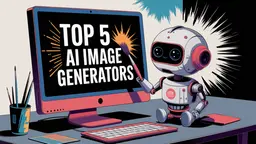Figgs Howto
Figgs is a free AI platform for creating, customizing, and chatting with AI-powered characters called 'figgs' for roleplay, storytelling, and open-ended conversations.
View MoreHow to Use Figgs
Sign up for an account: Download the Figgs AI app or go to figgs.ai and register using Google, Discord, Apple, or email.
Create a character (optional): Define the character's name, personality, background, and example dialogues. Choose up to 3 categories to describe your character.
Start a chat: Select an existing AI character or start a random chat on the home page.
Interact with the AI: Type messages to converse with the AI character. You can roleplay, explore scenarios, or have casual conversations.
Use special commands: Type # followed by your input to have the AI process special commands, like translating English to Bash.
Reroll responses (if needed): If you get an unsatisfactory response, you can reroll to get a different AI-generated reply.
Save conversations: Use the save option to keep your chat history, though be aware the system for accessing previous chats may be confusing.
Explore other characters: Browse trending, featured, new, and engaging AI characters created by other users to find interesting conversations.
Figgs FAQs
Figgs is a platform for creating and chatting with AI-powered characters called 'figgs'. It allows users to design custom AI companions and have open-ended conversations and roleplaying interactions with them.
Figgs Monthly Traffic Trends
Figgs experienced a 19.6% decline in traffic, reaching 980K visits. Despite recent advancements in custom AI character creation and various innovative features, the significant drop suggests that user interest may have waned or that market competition has intensified.
View history traffic
Related Articles
View More