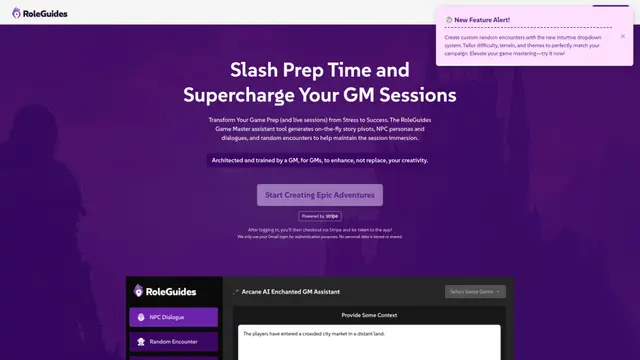Ecalc cloud phone Como Fazer
O telefone em nuvem Ecalc é um emulador Android baseado em nuvem que fornece acesso contínuo a aplicativos e jogos Android em qualquer dispositivo, com recursos como jogos em nuvem 24/7, gerenciamento de múltiplos telefones e segurança aprimorada.
Ver MaisComo Usar o Ecalc cloud phone
Baixe e instale o aplicativo Ecalc: Baixe o aplicativo Ecalc na Google Play Store (para Android) ou no site oficial do Ecalc (para Windows). Instale o aplicativo em seu dispositivo.
Crie uma conta: Abra o aplicativo Ecalc e crie uma conta clicando em 'Login/Cadastrar'. Você pode se registrar usando Google, Facebook ou e-mail.
Escolha um plano de telefone em nuvem: Selecione um plano de telefone em nuvem que atenda às suas necessidades. Os planos variam em duração e preços.
Configure seu telefone em nuvem: Depois de comprar um plano, você poderá acessar seu telefone em nuvem. O telefone em nuvem roda Android 10 e vem com a Google Play Store pré-instalada.
Instale aplicativos e jogos: Use a Google Play Store em seu telefone em nuvem para baixar e instalar os aplicativos e jogos Android desejados.
Acesse seu telefone em nuvem: Agora você pode usar seu telefone em nuvem através do aplicativo Ecalc. O telefone em nuvem funciona 24/7 e pode ser acessado a partir de vários dispositivos.
Gerencie vários telefones em nuvem: Se desejar, você pode configurar e gerenciar vários telefones em nuvem a partir de uma única conta Ecalc.
Desfrute de jogos e aplicativos em nuvem: Use seu telefone em nuvem para jogar ou executar aplicativos sem as limitações do hardware do seu dispositivo físico.
Perguntas Frequentes do Ecalc cloud phone
Ecalc é um telefone móvel Android baseado em nuvem. Ele permite que os usuários executem um dispositivo Android virtual na nuvem, acessível de vários dispositivos, como PCs, telefones móveis e tablets.
Tendências de Tráfego Mensal do Ecalc cloud phone
O telefone em nuvem Ecalc apresentou crescimento de 450,2%, alcançando 56.155 visitas no mês. O lançamento da versão 2.0.0.3 com novos recursos e melhorias provavelmente contribuiu para esse aumento, já que os usuários foram atraídos pelas funcionalidades atualizadas. A tendência mais ampla de crescente adoção de aplicações nativas em nuvem e integração com IA em 2024 também pode ter influenciado.
Ver histórico de tráfego
Artigos Populares

MiniMax Video-01(Hailuo AI): O Salto Revolucionário da IA na Geração de Texto para Vídeo em 2025
Apr 21, 2025

Códigos de Indicação HiWaifu AI em Abril de 2025 e Como Resgatá-los
Apr 21, 2025

VideoIdeas.ai: O Guia Definitivo para Criar Vídeos Virais no YouTube com Seu Estilo Único (2025)
Apr 11, 2025

Análise Completa do GPT-4o: O Melhor Gerador de Imagens com IA para Todos em 2025
Apr 8, 2025
Ver Mais