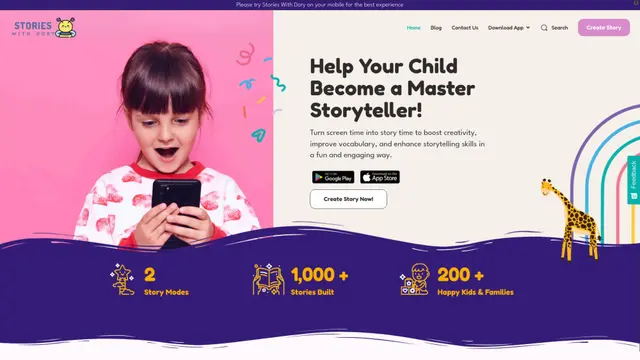Dreamland - Create Kids Stories Come Usare
Dreamland è un'app alimentata dall'intelligenza artificiale che permette ai bambini di creare, condividere e godersi storie personalizzate con voci uniche, immagini vivaci e racconti affascinanti.
Visualizza AltroCome usare Dreamland - Create Kids Stories
Scarica e installa l'app: Scarica l'app Dreamland dallo Google Play Store o dall'Apple App Store e installala sul tuo dispositivo.
Crea un account: Apri l'app e crea un nuovo account per tuo figlio, o accedi se ne hai già uno.
Esplora gli strumenti di creazione delle storie: Familiarizza con gli strumenti intuitivi di creazione delle storie e le opzioni dell'app.
Inizia una nuova storia: Tocca l'opzione per creare una nuova storia e scegli un tema o inizia da zero.
Usa l'AI per generare elementi della storia: Utilizza le funzionalità basate sull'intelligenza artificiale per generare personaggi, ambientazioni o idee di trama, se desiderato.
Scrivi e illustra la storia: Usa gli strumenti dell'app per scrivere il testo della storia e aggiungere illustrazioni o immagini.
Personalizza voci e suoni: Aggiungi voci uniche per i personaggi e suoni di sottofondo per arricchire la storia.
Anteprima e modifica: Rivedi la tua storia, apporta eventuali modifiche o correzioni necessarie.
Salva e condividi: Salva la tua storia completata e condividila con amici e familiari, se desiderato.
Esplora altre storie: Leggi e ascolta storie create da altri utenti nella comunità dell'app.
FAQ di Dreamland - Create Kids Stories
Dreamland è un'app che utilizza l'intelligenza artificiale per creare storie personalizzate per i bambini. Permette ai bambini di generare le proprie storie uniche, ascoltare storie con voci personalizzate e visualizzare immagini vivaci da accompagnare alle favole.
Articoli Popolari

Recensione di FLUX.1 Kontext 2025: Lo strumento definitivo di editing immagini AI che rivaleggia con Photoshop
Jun 5, 2025

FLUX.1 Kontext contro Midjourney V7 contro GPT-4o Image contro Ideogram 3.0 nel 2025: FLUX.1 Kontext è davvero la migliore IA per la generazione di immagini?
Jun 5, 2025

Come Creare Video Podcast Virali di Bambini Parlanti con l'AI: Guida Passo-Passo (2025)
Jun 3, 2025

I 5 migliori generatori di personaggi NSFW nel 2025
May 29, 2025
Visualizza altro