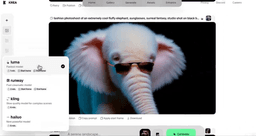DeepAI Howto
DeepAI is a user-friendly platform providing state-of-the-art AI tools for image generation, video creation, text chat, and more to enhance creativity across industries.
View MoreHow to Use DeepAI
Visit the DeepAI website: Go to deepai.org in your web browser to access the DeepAI platform.
Sign up or log in: Create a free account or log in if you already have one. This gives you access to the basic features.
Choose an AI tool: Select the AI tool you want to use, such as AI Image Generator, AI Chat, AI Video Generator, etc. from the options on the homepage.
Enter your prompt or input: For image/video generation, enter a text prompt describing what you want to create. For AI chat, type your message or question.
Generate content: Click the generate/submit button to have the AI create the content based on your input.
View and download results: Once generated, you can view the AI-created content and download or save it if desired.
Manage credits: Keep track of your usage. Free accounts have limited generations. Upgrade to a paid plan or add credits if you need more.
Explore additional features: Try out other tools like AI Characters, Background Remover, Colorize Photos, etc. to make full use of the platform.
DeepAI FAQs
DeepAI is a technology company specializing in artificial intelligence, offering a range of AI products and services including generative AI, natural language processing, AI integration, and customized AI development. It provides tools for AI image generation, video creation, chatbots, and more.
DeepAI Monthly Traffic Trends
DeepAI experienced a 22.3% decline in traffic, totaling 16.3M visits in July. Despite recent significant expansions to its creative AI suite, including the launch of AI video and music generators, real-time voice chat, and a strategic partnership with Wolfram Research, the decline suggests that these updates may not have fully resonated with the user base.
View history traffic
Related Articles
Popular Articles

SweetAI Chat vs Girlfriendly AI: Why SweetAI Chat Is the Better Choice in 2025
Jun 10, 2025

SweetAI Chat vs Candy.ai 2025: Find Your Best NSFW AI Girlfriend Chatbot
Jun 10, 2025

How to Use GitHub in 2025: The Ultimate Beginner’s Guide to Free AI Tools, Software, and Resources
Jun 10, 2025

FLUX.1 Kontext Review 2025: The Ultimate AI Image Editing Tool That Rivals Photoshop
Jun 5, 2025
View More