
Cursor
Cursor is an AI-powered code editor designed to boost developer productivity through features like code completion, natural language editing, and codebase understanding.
https://www.cursor.com/
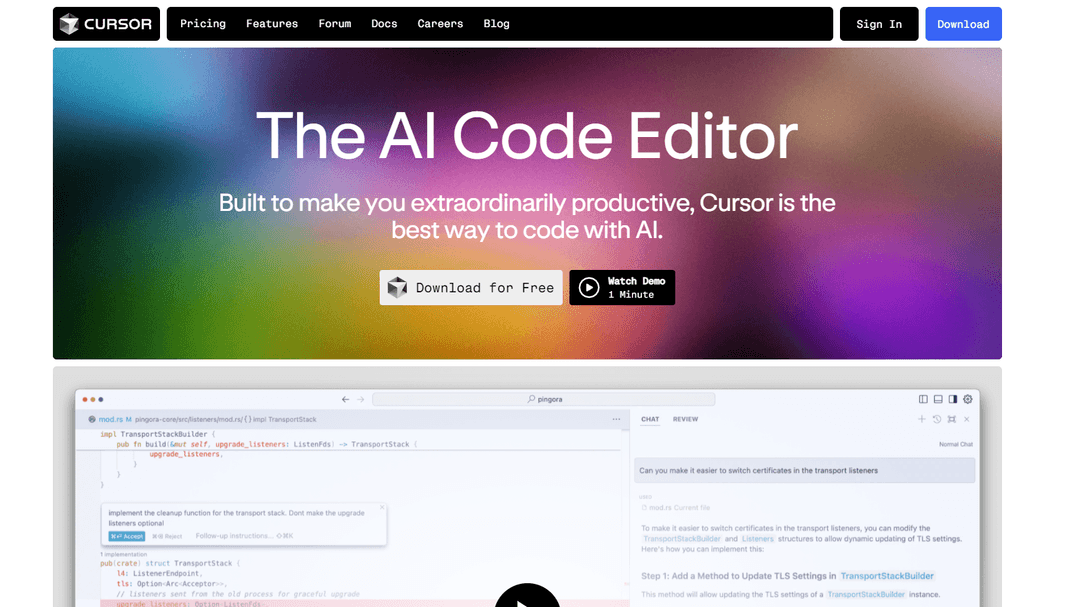
Product Information
Updated:Jul 16, 2025
Cursor Monthly Traffic Trends
Cursor experienced a 14.6% decline in traffic, likely due to the poorly communicated pricing changes introduced on June 16. The new $200/month Ultra plan and changes to the $20/month Pro plan led to user frustration and unexpected costs, causing a significant drop in user retention.
What is Cursor
Cursor is an innovative AI-enhanced code editor that aims to revolutionize the way developers write and interact with code. Built as a fork of Visual Studio Code, Cursor integrates powerful AI capabilities to assist programmers throughout the development process. It offers features like intelligent code completion, natural language code editing, and deep understanding of codebases to streamline workflows and enhance productivity.
Key Features of Cursor
Cursor is an AI-powered code editor that enhances developer productivity through advanced features like codebase understanding, predictive editing, natural language code generation, and seamless integration with existing tools. It combines the familiar feel of traditional IDEs with cutting-edge AI capabilities to streamline the coding process.
AI-Powered Code Completion: Predicts and suggests code edits across multiple lines, taking into account recent changes and project context.
Natural Language Code Editing: Allows developers to write and modify code using plain English instructions, enabling quick updates to entire classes or functions.
Codebase Understanding: Analyzes and comprehends the entire project, providing context-aware suggestions and answers based on the existing codebase.
Seamless Integration: Supports importing existing extensions, themes, and keybindings from other IDEs like VS Code for a familiar coding experience.
Privacy and Security Focus: Offers a privacy mode where no code is stored by Cursor, and is SOC 2 certified to ensure data protection.
Use Cases of Cursor
Rapid Prototyping: Quickly generate code snippets and prototype new features using natural language instructions.
Code Refactoring: Efficiently update and refactor large sections of code by describing desired changes in plain English.
Learning and Skill Development: Assist junior developers in understanding complex codebases and learning best practices through AI-powered explanations.
Documentation Generation: Automatically create READMEs and other documentation by analyzing the codebase.
Pros
Significantly improves coding speed and productivity
Integrates seamlessly with existing workflows and tools
Provides powerful AI features while maintaining privacy and security
Cons
May require some time to adapt to AI-assisted coding workflow
Effectiveness can vary depending on the complexity of the codebase and programming language
How to Use Cursor
Download and install Cursor: Go to cursor.com and click the 'Download' button to install the Cursor AI code editor on your computer.
Open Cursor and start a new project: Launch Cursor and create or open a coding project. The interface should feel familiar if you've used VS Code before.
Use AI code completion: As you type, Cursor will offer AI-powered code suggestions. Press Tab to accept suggestions.
Edit code with natural language: Use natural language prompts to edit or generate code. For example, type 'Create a function to calculate the fibonacci sequence' and Cursor will generate the code.
Ask questions about your codebase: Use the AI chat interface to ask questions about your code or request explanations. Cursor has knowledge of your entire codebase.
Refactor code with AI assistance: Highlight code you want to refactor and use natural language prompts to instruct Cursor on how to modify it.
Import your settings and extensions: Cursor allows you to import your VS Code settings, themes, and extensions for a familiar experience.
Enable privacy mode if desired: Turn on privacy mode in settings if you don't want your code stored by Cursor.
Cursor FAQs
Cursor is an AI-powered code editor designed to enhance productivity for developers. It integrates AI capabilities into a familiar code editing environment.
Cursor Video
Related Articles
Analytics of Cursor Website
Cursor Traffic & Rankings
18.2M
Monthly Visits
#2548
Global Rank
#84
Category Rank
Traffic Trends: Aug 2024-Jun 2025
Cursor User Insights
00:04:12
Avg. Visit Duration
4.48
Pages Per Visit
36.65%
User Bounce Rate
Top Regions of Cursor
US: 17.68%
CN: 13.62%
IN: 7.7%
KR: 4.63%
VN: 2.95%
Others: 53.43%















