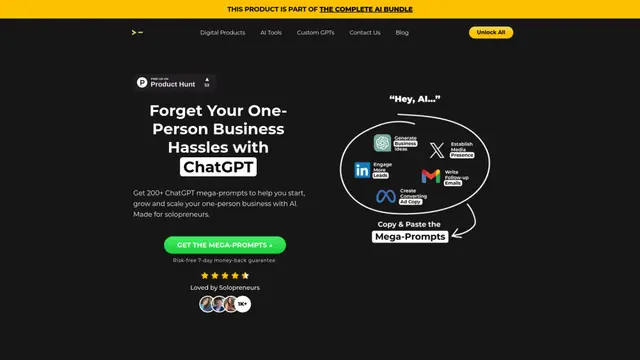CopyFrog AI 사용법
WebsiteCopywritingWriting AssistantsAI Ad Creative AssistantAI Ad GeneratorAI Photo & Image GeneratorMulti-purpose Tools
CopyFrog AI는 단 한 번의 클릭으로 고품질 텍스트, 이미지, 비디오 및 마케팅 콘텐츠를 생성하는 AI 기반 플랫폼입니다.
더 보기CopyFrog AI 사용 방법
가입하거나 로그인하기: CopyFrog.ai 웹사이트를 방문하여 계정을 만들거나 기존 계정에 로그인하세요.
콘텐츠 제작 도구 선택하기: 텍스트 생성기, 이미지 생성기, 제품 설명 생성기 또는 비디오 계획 도구와 같은 다양한 도구 중에서 선택하세요.
콘텐츠 요구 사항 지정하기: 생성하고자 하는 콘텐츠에 대한 세부 정보를 입력하세요. 주제, 원하는 톤, 길이 및 포함하고자 하는 주요 사항을 입력하세요.
생성 클릭하기: 생성 버튼을 클릭하여 AI가 입력 내용을 처리하고 콘텐츠를 생성하도록 하세요.
출력 검토 및 편집하기: AI가 생성한 콘텐츠를 검토하고 필요에 따라 수정하거나 조정하여 요구 사항을 충족하도록 하세요.
다운로드하거나 게시하기: 콘텐츠에 만족하면 다운로드하거나 원하는 플랫폼에 직접 게시하세요.
CopyFrog AI 자주 묻는 질문
CopyFrog AI는 고유한 이미지, 광고 문구, 비디오 크리에이티브 및 제품 및 서비스에 대한 마케팅 설명을 만드는 데 도움을 주는 AI 기반 플랫폼입니다. 고급 신경망 기술을 사용하여 텍스트 및 시각적 콘텐츠를 효율적으로 생성합니다.
CopyFrog AI 월간 트래픽 동향
CopyFrog AI은(는) 지난달 300.0회 방문을 기록했으며, 이는 Infinity%의 큰 폭의 성장을(를) 보여줍니다. 저희 분석에 따르면 이러한 추세는 AI 도구 분야의 일반적인 시장 동향과 일치합니다.
과거 트래픽 보기
더 보기