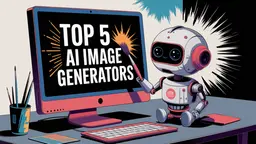ChatLeg Pro Howto
ChatLeg Pro is an AI-powered virtual assistant specialized in providing comprehensive legal support and detailed information across all branches of law for Italian lawyers and law firms.
View MoreHow to Use ChatLeg Pro
1. Access ChatLeg Pro: Visit chatleg.pro and click on 'Prova' or 'Crocevia' to start using the service
2. Create an Account: Register for an account to unlock additional features by visiting the registration link
3. Login: Enter your username/email and password to log into your ChatLeg account
4. Choose Your Area of Law: Select the relevant legal area you want assistance with (Civil, Criminal, Business, Law Firms, or Students)
5. Start the Conversation: Type your legal questions or requests in the chat dialog window to interact with ChatLeg
6. Generate Documents: Use ChatLeg to generate legal documents, appeals, contracts, and other legal writings as needed
7. Review & Analyze: Review ChatLeg's responses and analyze the legal information and suggestions provided
8. Save Your Work: Your chat data is not stored by ChatLeg for privacy, so save any important information locally
ChatLeg Pro FAQs
ChatLeg Pro is an AI virtual assistant specialized in providing support to Italian lawyers and law firms, offering comprehensive assistance and detailed information across all branches of law. It uses artificial intelligence combined with decades of real experience from its creators.
Related Articles
View More