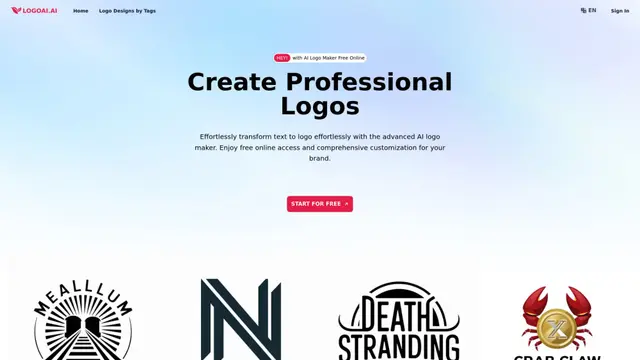Brandrly Howto
Brandrly est une plateforme en ligne alimentée par l'IA qui permet aux utilisateurs de créer rapidement et facilement des logos et des matériaux de branding personnalisés.
Voir plusComment utiliser Brandrly
Visitez le site Web de Brandrly: Allez sur https://brandrly.com/ dans votre navigateur Web
Cliquez sur 'Commencer à créer' ou 'Commencer à concevoir': Trouvez et cliquez sur l'un de ces boutons sur la page d'accueil pour commencer le processus de création de logo
Connectez-vous ou créez un compte: Vous serez invité à vous connecter à un compte existant ou à en créer un nouveau
Entrez des informations sur votre marque: Fournissez des détails sur le nom de votre entreprise, votre secteur d'activité et l'identité de votre marque pour guider l'IA
Générez des concepts de logo: L'IA créera plusieurs designs de logo uniques en fonction de vos entrées
Personnalisez votre design préféré: Sélectionnez votre logo préféré et utilisez les outils de personnalisation pour affiner les couleurs, les polices, la mise en page, etc.
Finalisez et téléchargez: Lorsque vous êtes satisfait de votre logo, finalisez le design et téléchargez les fichiers
FAQ de Brandrly
Brandrly est une plateforme de création de logos alimentée par l'IA qui permet aux utilisateurs de concevoir des logos uniques pour leur entreprise en quelques minutes en utilisant des algorithmes d'IA avancés.
Tendances du trafic mensuel de Brandrly
Brandrly a reçu 410.0 visites le mois dernier, démontrant une Croissance significative de 511.9%. Selon notre analyse, cette tendance s'aligne avec la dynamique typique du marché dans le secteur des outils d'IA.
Voir l'historique du trafic
Articles populaires

MiniMax Video-01(Hailuo AI) : Le saut révolutionnaire de l'IA dans la génération de texte en vidéo 2025
Apr 21, 2025

Codes de parrainage HiWaifu AI en avril 2025 et comment les utiliser
Apr 21, 2025

VideoIdeas.ai : Le guide ultime pour créer des vidéos virales sur YouTube dans votre style unique (2025)
Apr 11, 2025

Reve 1.0: Le générateur d'images IA révolutionnaire et comment l'utiliser
Mar 31, 2025
Voir plus