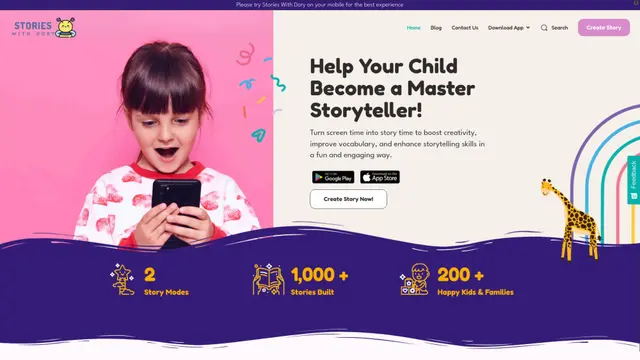AnyDoor: Diverse AI worlds Cómo Usar
AnyDoor es una aplicación de IA inmersiva que permite a los usuarios participar en chats interactivos con diversos personajes, crear historias y generar imágenes en un mundo paralelo ilimitado.
Ver másCómo Usar AnyDoor: Diverse AI worlds
Descargar e instalar la aplicación: Ve a la Google Play Store y descarga la aplicación 'AnyDoor: Mundos de IA diversos' en tu dispositivo.
Abre la aplicación: Inicia la aplicación AnyDoor en tu dispositivo para comenzar a explorar mundos de IA.
Elige o crea un personaje: Selecciona entre los personajes de IA existentes o utiliza las herramientas impulsadas por IA para crear tu propio personaje único.
Inicia una conversación: Comienza a chatear con personajes de IA a través de texto o utiliza la función de voz para hablar tus respuestas.
Explora diferentes historias: Participa en varias narrativas y tramas ofrecidas por la aplicación, cada una con personajes y argumentos únicos.
Generar imágenes: Utiliza la función de generación de imágenes para crear representaciones visuales de tus personajes e historias en diferentes estilos.
Crea tus propias historias: Utiliza las herramientas de creación de historias impulsadas por IA para elaborar tus propias narrativas dentro de la aplicación.
Visita el sitio web: Para opciones adicionales, ve a story.edit.com para crear personajes e historias en la plataforma web.
Preguntas Frecuentes de AnyDoor: Diverse AI worlds
AnyDoor es una aplicación que permite a los usuarios participar en chats interactivos con personajes de IA en un mundo virtual. Los usuarios pueden crear historias, generar imágenes y tener conversaciones con diversos personajes de IA.
Artículos Populares

Tutorial de Video de Abrazos con PixVerse V2.5 | Cómo Crear Videos de Abrazos con IA en 2025
Apr 22, 2025

Lanzamiento de PixVerse V2.5: ¡Crea Videos de IA Impecables Sin Retrasos Ni Distorsiones!
Apr 21, 2025

MiniMax Video-01(Hailuo AI): El Salto Revolucionario de la IA en la Generación de Texto a Video 2025
Apr 21, 2025

Nuevos códigos de regalo de CrushOn AI NSFW Chatbot en abril de 2025 y cómo canjearlos
Apr 21, 2025
Ver más