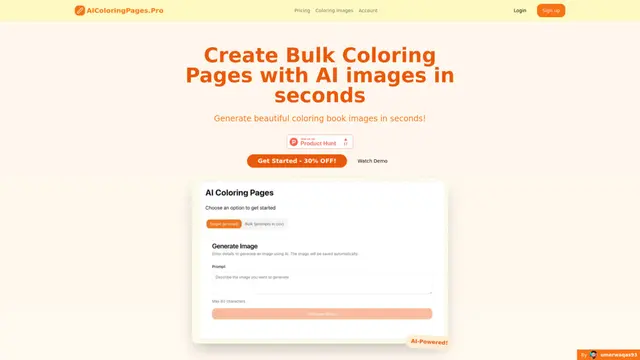AiTattoo Ink Howto
AiTattoo Ink is an AI-powered tattoo design generator that creates unique, customized tattoo ideas in seconds based on user preferences.
View MoreHow to Use AiTattoo Ink
1. Visit the AI Tattoo Ink website: Go to https://aitattoo.ink/ in your web browser to access the AI tattoo generator tool.
2. Enter your tattoo idea: Type in a description or keywords for the type of tattoo design you want to generate.
3. Select style options: Choose from available style options like realistic, minimalist, watercolor, etc. to guide the AI generation.
4. Generate designs: Click the generate button to have the AI create unique tattoo designs based on your inputs.
5. Browse results: Look through the AI-generated tattoo designs and find ones you like.
6. Refine and regenerate: Adjust your inputs and regenerate designs if needed to get closer to what you want.
7. Save favorites: Save or download your favorite generated tattoo designs for reference.
AiTattoo Ink FAQs
AI Tattoo Ink is a service that uses artificial intelligence to generate unique tattoo designs based on user preferences.
AiTattoo Ink Monthly Traffic Trends
AiTattoo Ink received 3.8k visits last month, demonstrating a Significant Decline of -57.7%. Based on our analysis, this trend aligns with typical market dynamics in the AI tools sector.
View history traffic
View More