Petal
Petal is an AI-powered document analysis platform that enables users to chat with their documents and generate fully sourced and reliable answers.
https://petal.org/
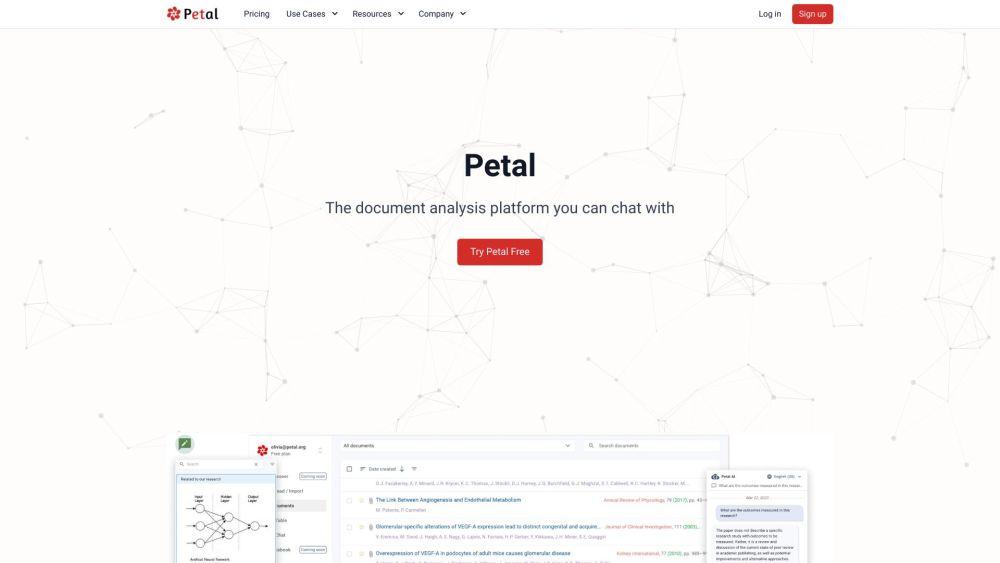
Product Information
Updated:Jul 16, 2025
Petal Monthly Traffic Trends
Petal reached 42K visits with a 30.6% increase in traffic. The CES 2025 launch and AI-powered nature camera features likely contributed to this growth, as the product garnered significant media attention and interest from tech enthusiasts.
What is Petal
Petal is a cutting-edge AI tool designed to revolutionize document analysis. By linking to your own knowledge bases, Petal provides instant AI-powered answers sourced from your documents. This innovative platform supports your work by training AI on your documents, ensuring reliable and accurate results.
Key Features of Petal
Petal offers a range of features that enhance document analysis and collaboration.
Centralized Knowledge Base: Petal allows users to link to their own knowledge bases, ensuring all information is organized and easily accessible.
Enhanced Document Organization: Petal's AI technology helps organize documents in a logical and structured manner, making it easier to find relevant information.
Improved Collaboration: Petal's collaborative features enable multiple users to work together on document analysis, promoting a more efficient and effective workflow.
Faster Search and Access: Petal's AI-powered search functionality provides instant access to relevant information, saving users time and effort.
Use Cases of Petal
Research and Development: Petal can be used to analyze large volumes of research documents, extracting valuable insights and accelerating the development process.
Business Intelligence: Petal's AI technology can be applied to business documents, providing instant access to key information and enhancing strategic decision-making.
Academic Research: Petal can assist academics in analyzing and organizing research papers, streamlining the research process and improving the quality of research outputs.
Pros
Enhanced document analysis capabilities
Improved collaboration and workflow
Faster access to relevant information
Cons
May require significant training data
Dependent on quality of input documents
How to Use Petal
Step 1: Sign up for a Petal account on the official website.
Step 2: Upload your documents to the Petal platform.
Step 3: Train the AI on your documents to enable conversational analysis.
Step 4: Use Petal's features to analyze and extract insights from your documents.
Petal FAQs
Petal is an AI-powered document analysis platform that enables users to chat with their documents and generate fully sourced and reliable answers.
Official Posts
Loading...Analytics of Petal Website
Petal Traffic & Rankings
28K
Monthly Visits
#758473
Global Rank
#143
Category Rank
Traffic Trends: Jul 2024-Jun 2025
Petal User Insights
00:02:25
Avg. Visit Duration
3.53
Pages Per Visit
38.78%
User Bounce Rate
Top Regions of Petal
PL: 19.8%
US: 16.36%
NL: 11.58%
IN: 7.2%
DE: 5.56%
Others: 39.5%











