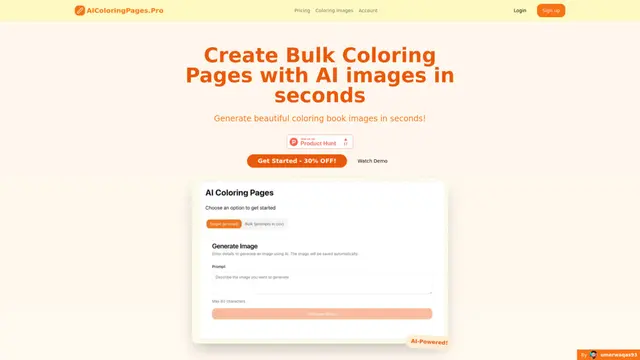PostPic Howto
PostPic is an AI-powered tool that generates custom sketch images to enhance blog posts, social media content, and other online publications.
View MoreHow to Use PostPic
Visit the PostPic website: Go to www.postpic.site in your web browser to access the PostPic service.
Paste your post content: Copy the text of your blog post, article, or social media post and paste it into the text box on the PostPic homepage.
Choose an image style: Select from 10 unique styles including cartoon, watercolor, and abstract to match your content and brand aesthetic.
Generate the image: Click the generate button to create a custom sketch image based on your text and chosen style.
Preview and download: Review the generated image and download it in 4K resolution if you're satisfied with the result.
Integrate with your platform: Upload and add the downloaded image to your blog post, social media post, or article on platforms like Medium, LinkedIn, Twitter etc.
Purchase credits as needed: Buy credits to generate more images as you need them, with no subscription required. Credits don't expire.
PostPic FAQs
PostPic is a tool that helps create custom sketch images for blog posts, social media content, and other online platforms. It allows users to generate unique visuals that complement their written content.
PostPic Monthly Traffic Trends
PostPic received 115.0 visits last month, demonstrating a Significant Decline of -89.1%. Based on our analysis, this trend aligns with typical market dynamics in the AI tools sector.
View history traffic
View More