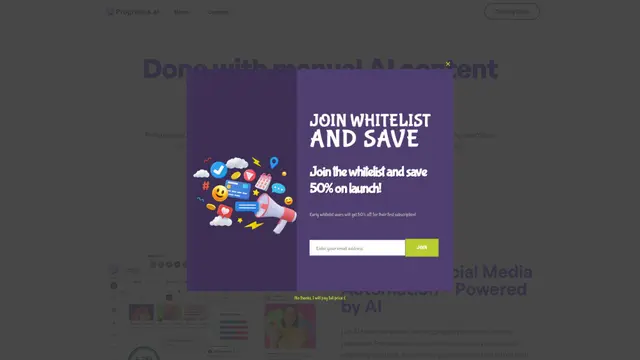AI Content Detector Como Fazer
O Detector de Conteúdo de IA é uma ferramenta gratuita que utiliza modelos LLM avançados para analisar e identificar com precisão conteúdo gerado por IA com facilidade.
Ver MaisComo Usar o AI Content Detector
Insira Seu Texto: Digite o texto que você deseja analisar na caixa de texto fornecida para detecção de IA. Certifique-se de inserir o texto completo para obter os resultados de análise mais precisos do Detector de Conteúdo de IA.
Clique em Verificar Texto: Clique no botão 'Verificar Texto' para iniciar a análise de conteúdo de IA. A IA processará o texto para determinar se foi gerado por uma IA ou por um humano.
Veja os Resultados: Examine os resultados da análise para ver se o conteúdo foi gerado por IA. Os resultados fornecerão insights sobre a probabilidade de o texto ser gerado por IA, ajudando você a tomar decisões informadas.
Perguntas Frequentes do AI Content Detector
Um Detector de Conteúdo de IA é uma ferramenta projetada para identificar se um texto foi gerado por uma IA ou escrito por um humano. Ele utiliza técnicas avançadas de aprendizado de máquina e processamento de linguagem natural para analisar estilos de escrita, padrões e outros marcadores que diferenciam o conteúdo gerado por IA do conteúdo gerado por humanos.
Tendências de Tráfego Mensal do AI Content Detector
O Detector de Conteúdo de IA experimentou uma queda de 25,4% no tráfego, atingindo 71.415 visitas. Sem atualizações ou melhorias específicas no produto, o declínio pode ser atribuído ao aumento da concorrência de outras ferramentas e plataformas de IA, particularmente aquelas com recursos aprimorados de segurança e capacidades de reaproveitamento de conteúdo.
Ver histórico de tráfego
Artigos Populares

Os 5 Melhores Geradores de Personagens NSFW em 2025
May 29, 2025

Google Veo 3: Primeiro Gerador de Vídeo com IA a Suportar Áudio Nativamente
May 28, 2025

Os 5 Melhores Chatbots de Namorada IA NSFW Gratuitos Que Você Precisa Experimentar — Análise Real da AIPURE
May 27, 2025

SweetAI Chat vs CrushOn.AI: O Confronto Final de Namoradas de IA NSFW em 2025
May 27, 2025
Ver Mais