Introduction to Inbox Zero
Inbox Zero is a productivity strategy aimed at managing email effectively, ensuring that your inbox remains organized and free from clutter. Coined by productivity expert Merlin Mann, the concept revolves around the idea of processing emails swiftly, allowing for a more streamlined workflow. The goal is not necessarily to have zero emails at all times but to develop a system that prevents your inbox from becoming overwhelming.
The Inbox Zero method involves five key actions: delete unnecessary emails, delegate tasks to the right individuals, respond to quick queries immediately, defer more complex emails for later action, and do tasks that require immediate attention. By adopting these practices, individuals can reduce stress, improve focus, and enhance productivity.
With modern tools like Inbox Zero, an open-source email app that automates email management, users can bulk unsubscribe from unwanted newsletters, block spam, and gain insights into their email habits. This approach not only declutters your inbox but also transforms how you engage with email, making it work for you rather than the other way around.
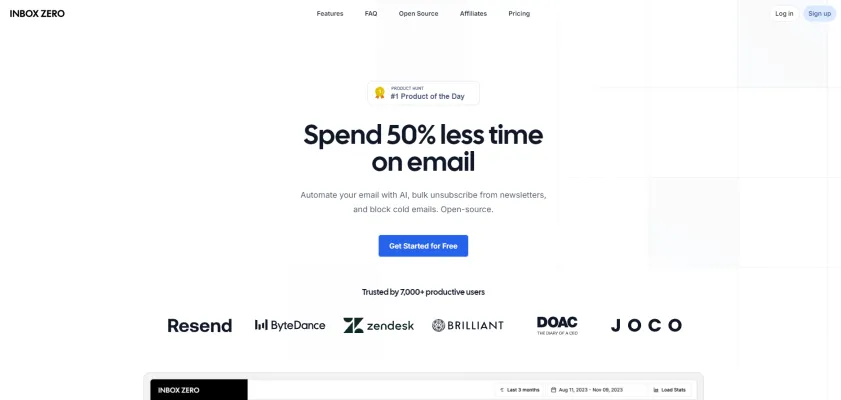
Use Cases of Inbox Zero
Inbox Zero is an innovative email management tool that leverages AI to help users regain control of their inboxes. Here are some key use cases for this powerful application:
- Newsletter Management Inbox Zero's bulk unsubscribe feature allows users to quickly identify and unsubscribe from unwanted newsletters. This helps declutter the inbox and reduces the daily influx of non-essential emails, saving valuable time and mental energy.
- AI-Powered Email AutomationThe AI assistant can automatically categorize, archive, label, and even respond to emails based on user-defined rules. This automation significantly reduces manual email processing time, allowing professionals to focus on more important tasks.
- Cold Email Blocking For those inundated with unsolicited emails, Inbox Zero's cold email blocker is a game-changer. It uses AI to identify and filter out cold emails, protecting your inbox from spam and irrelevant pitches.
- Email Analytics The app provides detailed insights into email usage patterns, helping users understand where their time is spent and identify areas for improvement in their email habits.
- Large Email Management Inbox Zero helps identify and manage large emails, making it easier to free up storage space and maintain a lean inbox.
How to Access Inbox Zero
Achieving Inbox Zero is a powerful way to manage your emails efficiently. Follow these step-by-step instructions to access and set up Inbox Zero:
- Visit the Inbox Zero Website Go to Inbox Zero in your web browser. This is the official site where you can learn more about the tool and its features.
- Create an Account Click on the "Get Started for Free" button. Fill in your details to create a new account. This will allow you to access the functionality of Inbox Zero, including its AI email assistant.
- Connect Your Email Once logged in, connect your Gmail or Google Workspace account by following the prompts. This allows Inbox Zero to analyze your inbox and offer automation options, such as unsubscribing from unwanted emails.
- Set Up Preferences Customize your preferences for how Inbox Zero manages your emails. You can choose to bulk unsubscribe from newsletters, block cold emails, and enable email analytics to track your inbox activity.
- Start Using Inbox Zero Begin utilizing the features of Inbox Zero to clean up your inbox. Use the bulk unsubscriber to remove unwanted subscriptions and implement the AI personal assistant to manage incoming emails efficiently.
By following these steps, you can easily access Inbox Zero and take control of your email management for a more organized and stress-free experience.
How to Use Inbox Zero
- Sign Up and Connect Your Email: Begin by visiting Inbox Zero and create your account. Connect your Gmail or Google Workspace account to start managing your inbox.
- Unsubscribe from Unwanted Emails: Use the bulk unsubscribe feature to quickly remove yourself from newsletters and promotional emails that clutter your inbox. This reduces incoming emails and helps you focus on important messages.
- Set Up Filters and Rules: Create rules to automatically sort incoming emails into designated folders. For instance, you can filter emails from specific senders into a "Projects" folder, keeping your main inbox cleaner.
- Utilize the AI Assistant: Leverage Inbox Zero's AI to prioritize and manage your emails. The AI can help categorize emails based on urgency, allowing you to address the most critical ones first.
- Implement the Two-Minute Rule: If an email can be dealt with in two minutes or less, address it immediately. This practice helps prevent your inbox from becoming overwhelming.
- Regularly Check Your Inbox: Set aside specific times each day to review and process your emails. This routine helps maintain your inbox at zero and ensures you don't miss important communications.
By following these steps, you can efficiently manage your inbox and achieve the coveted Inbox Zero status.
How to Create an Account on Inbox Zero
Creating an account on Inbox Zero is a straightforward process that allows you to automate and clean your inbox efficiently. Follow these steps:
- Visit the Inbox Zero Website: Go to Inbox Zero's official website. This is where you will start the account creation process.
- Click on "Get Started for Free": On the homepage, locate the "Get Started for Free" button and click it. This will redirect you to the registration page.
- Enter Your Email Address: In the registration form, input your email address. Ensure that you use a valid Gmail or Google Workspace account, as these are the only supported email providers.
- Create a Password: Choose a secure password for your account. Make sure it meets the security requirements, typically including a mix of letters, numbers, and symbols.
- Accept Terms and Conditions: Read through the terms and conditions, then check the box to accept them. It's important to understand the policies regarding privacy and data use.
- Click "Sign Up": After filling in the required information, click the "Sign Up" button. This will create your account and log you in.
- Connect Your Email Account: Follow the prompts to connect your Gmail or Google Workspace account to Inbox Zero. You'll need to authorize Inbox Zero to access your email for optimal functionality.
Now you're ready to take advantage of Inbox Zero's features to streamline your email management!
Tips for Inbox Zero
Achieving Inbox Zero can greatly enhance your productivity and reduce email-related stress. Here are some effective tips to help you maintain that clean inbox:
- Unsubscribe Ruthlessly: Start by unsubscribing from newsletters and promotional emails that no longer serve you. This reduces clutter and allows you to focus on important messages.
- Implement the Four D's: When processing emails, use the four actions—Delete, Delegate, Defer, and Do. If an email requires no action, delete it. If someone else can handle it better, delegate. For emails needing a more thoughtful response, defer them to a later time. Finally, if you can respond quickly, do it immediately.
- Set Time Blocks for Email: Limit email checks to specific times during your day. This helps prevent constant distractions and allows you to focus on other important tasks.
- Utilize Email Filters and Labels: Set up filters to automatically sort incoming emails. This organization method keeps your inbox manageable and prioritizes important communications.
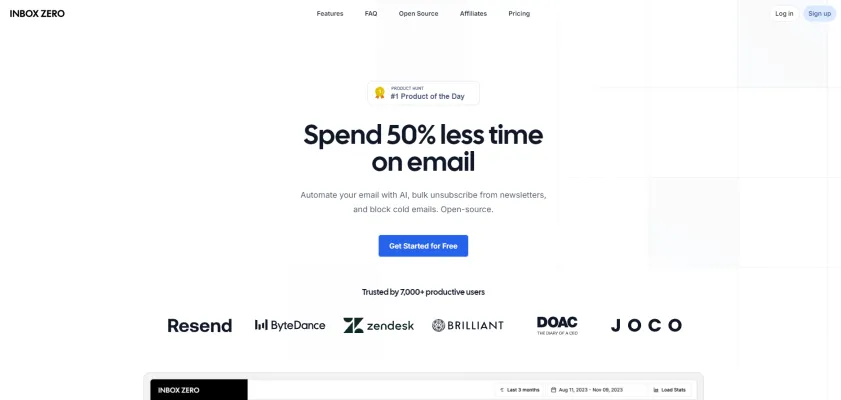
By following these tips, you can effectively manage your email and maintain a productive workflow while enjoying the benefits of Inbox Zero.




