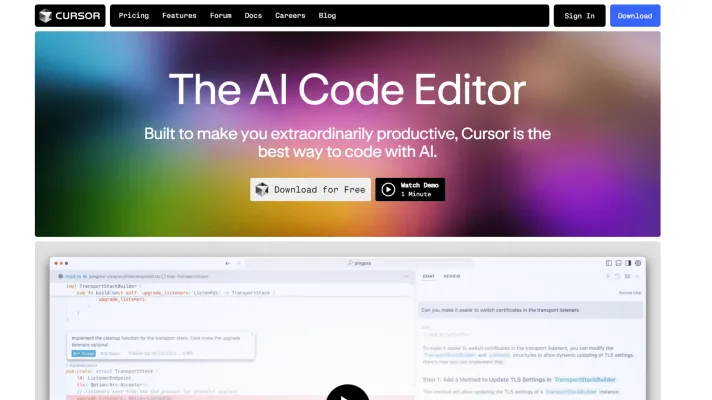What is Cursor?
Cursor is an innovative AI-first code editor designed to enhance developer productivity by seamlessly integrating artificial intelligence into the coding process. Built on a fork of VSCode, Cursor offers a familiar interface while introducing advanced AI features that assist developers in writing, editing, and understanding code more efficiently. With capabilities like natural language code editing, context-aware suggestions, and the ability to chat with the AI about specific code blocks or the entire codebase, Cursor aims to make coding faster and more intuitive. It supports importing existing VSCode extensions, themes, and keybindings, ensuring a smooth transition for users. Cursor is trusted by engineers at leading tech companies and is praised for its elegant and user-friendly design, making it a compelling choice for developers looking to leverage AI in their daily coding tasks.
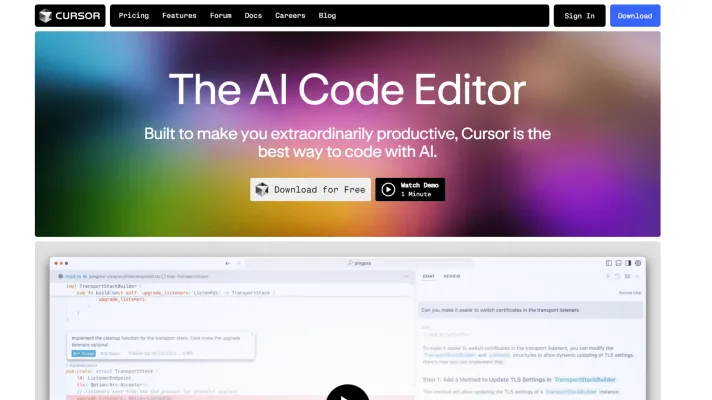
Features of Cursor: Revolutionizing Code Editing with AI
Cursor boasts an impressive array of features that set it apart in the world of code editors. At its core, Cursor is designed to enhance developer productivity through AI integration. Here's a closer look at some of its standout features:
1. AI-Powered Autocomplete (Tab): Cursor's predictive autocompletion is a game-changer. By analyzing your recent changes and understanding the context of your code, it suggests completions that are not only accurate but also tailored to your coding style. This feature significantly speeds up the coding process and reduces the likelihood of errors.
2. Natural Language Code Editing: One of Cursor's most innovative features is its ability to understand and execute natural language commands. Developers can describe the changes they want to make in plain English, and Cursor will generate the corresponding code. This feature bridges the gap between human intention and machine execution, making coding more intuitive and accessible.
3. Codebase Awareness: Cursor's AI doesn't just understand the file you're working on; it comprehends your entire codebase. This holistic understanding allows you to make requests or ask questions that span multiple files, ensuring that the AI's suggestions are always relevant and accurate within the broader context of your project.
4. Integrated Chat Functionality: The chat feature in Cursor is like having a knowledgeable coding assistant at your fingertips. You can interact with an AI that has visibility over your current file and cursor position, asking it to find bugs, explain code, or even generate new code snippets. This interactive approach to coding can significantly enhance problem-solving and learning.
5. Customizable and Familiar: Recognizing that developers often have strong preferences for their coding environment, Cursor supports the import of extensions, themes, and keybindings from VS Code. This customization ensures that developers can leverage Cursor's advanced features without sacrificing the familiarity and comfort of their preferred setup.
6. Privacy and Security: In an era where data privacy is paramount, Cursor offers a privacy mode where none of your code is stored by the service. Furthermore, its SOC 2 certification underscores its commitment to maintaining robust security practices, giving users peace of mind about the safety of their intellectual property.
How Does Cursor Work?
Cursor's functionality is built around its integration with advanced AI models, particularly GPT-4 Turbo. This integration allows Cursor to understand and generate human-like text, which is then applied to the context of code. Here's a breakdown of how Cursor works:
1. Code Generation: When a developer needs to create a new function or implement a feature, they can describe it in natural language. Cursor's AI interprets this description and generates the corresponding code, saving time on repetitive tasks and boilerplate code.
2. Code Editing: For existing codebases, developers can use natural language instructions to modify code. Cursor understands these instructions in the context of the entire codebase, making complex refactoring tasks more manageable.
3. Debugging: When encountering bugs, developers can engage in an interactive conversation with Cursor about the issue. The AI can analyze the code, suggest potential causes, and even propose fixes.
4. Learning and Understanding: Cursor acts as an intelligent assistant, allowing developers to ask questions about specific parts of the code or the overall architecture. This feature is particularly useful when working with unfamiliar codebases or complex systems.
Benefits of Cursor
The benefits of using Cursor extend beyond mere convenience. By integrating AI directly into the coding environment, Cursor offers several advantages:
- Enhanced Productivity: With features like predictive autocompletion and natural language code editing, Cursor significantly reduces the time spent on routine coding tasks, allowing developers to focus on more complex problem-solving.
- Improved Code Quality: By leveraging AI to suggest completions and catch potential errors, Cursor helps maintain code consistency and reduce bugs, leading to higher-quality output.
- Faster Onboarding: For developers joining new projects, Cursor's ability to explain code and provide context-aware suggestions can dramatically shorten the learning curve.
- Seamless Integration: By supporting VSCode extensions and configurations, Cursor ensures that developers can enjoy its AI benefits without sacrificing their preferred workflows.
- Enhanced Learning: The interactive nature of Cursor, particularly its chat functionality, provides an excellent learning tool for developers looking to improve their skills or understand new concepts.
Alternatives to Cursor
While Cursor offers a unique blend of features, it's not the only player in the AI-powered code editing space. Some notable alternatives include:
- GitHub Copilot: Known for its powerful code generation capabilities, Copilot integrates well with various IDEs and supports multiple programming languages.
- Kite: Particularly strong in Python development, Kite offers intelligent code completions and real-time documentation.
- TabNine: This AI-powered autocompletion tool is highly versatile, supporting numerous languages and integrating with popular code editors.
- Codeium: An open-source alternative that offers AI-powered code suggestions and completions, with the added benefit of community-driven improvements.
Each of these alternatives has its strengths, and the choice between them often comes down to specific needs, preferred languages, and individual workflow preferences.
In conclusion, Cursor represents a significant leap forward in AI-assisted coding. By seamlessly integrating advanced AI capabilities into a familiar coding environment, it offers a powerful tool that can enhance productivity, improve code quality, and make the coding process more intuitive. While alternatives exist, Cursor's unique blend of features and its focus on creating a seamless, AI-enhanced coding experience make it a compelling choice for developers looking to leverage the power of AI in their daily work.