What is Remove Image Background?
Remove Image Background is a cutting-edge AI-powered tool designed to automatically eliminate backgrounds from images with just one click. This technology leverages sophisticated algorithms to detect and isolate foreground objects, such as people, products, or animals, from their backgrounds, resulting in a transparent or white background. The process is incredibly fast, typically taking only a few seconds, and requires no manual editing, making it accessible to users of all skill levels.
Ideal for professionals like photographers, marketers, and graphic designers, Remove Image Background tools like remove.bg and removal.ai enhance productivity by simplifying the image editing process. These tools are versatile, supporting various image formats and offering additional features such as background replacement and manual cutout refinement. Whether you're creating product catalogs, social media content, or professional portraits, these AI-driven background removers can significantly streamline your workflow, ensuring high-quality results with minimal effort.
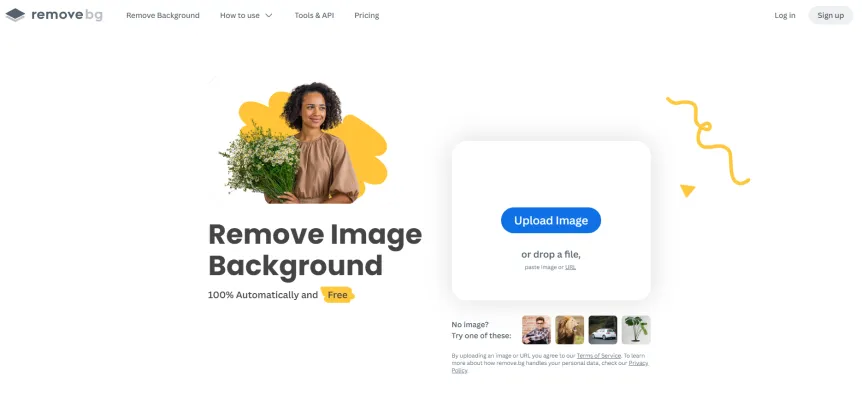
Features of Remove Image Background
Remove Image Background tools offer a range of features that make them indispensable for both professionals and amateurs:
- Automatic Background Removal: The core feature of these tools is their ability to use AI to detect and remove backgrounds automatically within seconds, reducing the need for manual editing.
- Manual Refinement: For those instances where the AI might miss something, users can manually refine the cutout, painting over areas that need adjustment or restoring parts of the background if too much was removed.
- Transparent Background Option: Users can create images with transparent backgrounds, which is particularly useful for integrating images into various design projects.
- Background Replacement: Many tools offer a library of templates and tools to replace the removed background with a new one, enhancing creativity and flexibility.
- High-Quality Output: These tools ensure that the final image retains its original high definition, with no distortions or loss of detail, making it suitable for professional use.
- Cross-Platform Compatibility: Most Remove Image Background tools support use on various devices and operating systems, including mobile apps, without the need for complex installations.
How Does Remove Image Background Work?
Remove Image Background leverages advanced machine learning algorithms to accurately detect and isolate subjects, even in complex scenarios like hair or fur. This technology is particularly useful for professionals in various industries, including photography, marketing, e-commerce, and graphic design.
With Remove Image Background, users can:
- Create transparent backgrounds by converting images to PNG format, ideal for layering in design projects.
- Quickly add white backgrounds to product images, perfect for online marketplaces.
- Replace original backgrounds with custom images or colors to enhance visual appeal.
- Process large volumes of images efficiently through batch processing.
- Integrate the tool into existing workflows for automated background removal using API integration.
Benefits of Using Remove Image Background
The benefits of using Remove Image Background are numerous and significant:
- Time Efficiency: Users can remove backgrounds from images in seconds, drastically reducing the time typically spent on manual editing.
- High-Quality Output: The AI ensures precise edge detection, even around complex elements like hair, resulting in clean and professional-looking cutouts.
- Versatility: Whether you need a transparent background for layering, a white background for product shots, or a custom background for creative projects, Remove Image Background delivers.
- Integration: These tools often seamlessly integrate with popular design software and platforms through plugins and APIs, streamlining workflows.
- User-Friendly: Designed for all skill levels, from beginners to experts, these tools are intuitive and easy to use, making advanced image editing accessible to everyone.
By leveraging Remove Image Background, users can focus more on creativity and less on technicalities, ultimately producing high-quality content faster and more efficiently.
Alternatives to Remove Image Background
While remove.bg is a popular choice, there are several alternatives in the market:
- Slazzer: Offers a user-friendly platform for removing backgrounds from images, with options to add new backgrounds and integrations with popular design tools and eCommerce platforms.
- PhotoScissors: An AI-powered tool that simplifies background removal, ideal for quick edits and offering both free and premium versions.
- Background Burner: A web-based service that quickly removes backgrounds from images, providing a simple interface and manual editing options for more precise results.
- Fotor: An online photo editor that includes a background remover feature, along with a wide range of other editing tools.
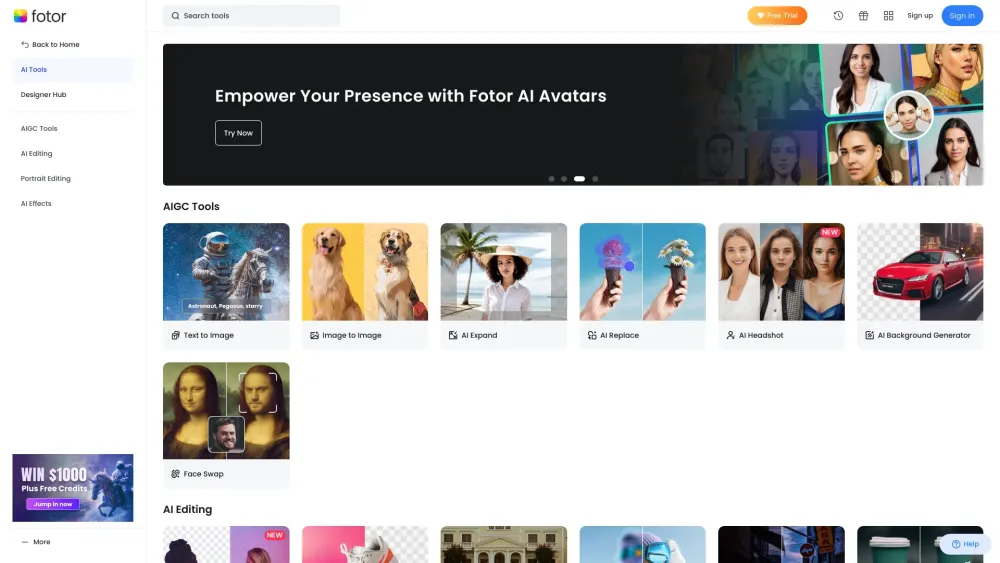
These alternatives offer similar features to remove.bg, making them great options for anyone needing quick and efficient background removal solutions.
In conclusion, Remove Image Background tools have become indispensable in the digital content creation landscape. Their ability to quickly and accurately remove backgrounds from images saves time, enhances creativity, and improves overall productivity. Whether you're a professional photographer, a marketer, or simply someone who enjoys editing photos, these AI-powered tools offer a powerful solution to streamline your workflow and produce high-quality images with ease.




