In an exciting update that promises to captivate digital creators and enthusiasts alike, PixVerse officially launched its V3 version on October 29, 2024. Announced through a vibrant Tweet on their official Twitter account, this new update is packed with a multitude of entertaining and innovative features designed to enhance the user's creative journey. You can view the announcement on their Twitter page(https://twitter.com/PixVerse_/status/1851102116892590528).


Embark on a Creative Journey with PixVerse V3
The latest update, PixVerse V3, introduces a comprehensive array of features intended to enrich the user experience by transforming the way videos and images are crafted. Here are the highlights of this new version:
- Enhanced Accuracy and Video Dynamics: Achieve improved prompt accuracy coupled with stunning video dynamics that bring visuals to life.
- Flexible Aspect Ratios: PixVerse V3 supports various aspect ratios including 16:9, 9:16, 3:4, 4:3, and 1:1, allowing users to customize their creations to suit different platforms and needs.
- Revamped Style Options: The Style feature, pivotal for artistic expression, returns with exciting new options such as Anime, 3D Animation, Clay, and Realistic. These styles are available for both text-to-video and image-to-video transformations, offering limitless creative possibilities.

Unlocking PixVerse V3 New Features
PixVerse V3 brings to the forefront four main innovative features, each contributing uniquely to the creative process:
1. Lipsync: This feature supports both direct text input and uploaded audio files, giving users the ability to animate videos with synchronized voiceovers that tell a compelling story.

2. Extend: Seamlessly lengthen your videos by an additional 5-8 seconds, all while maintaining control over the newly added content, creating a more immersive experience for your audience.
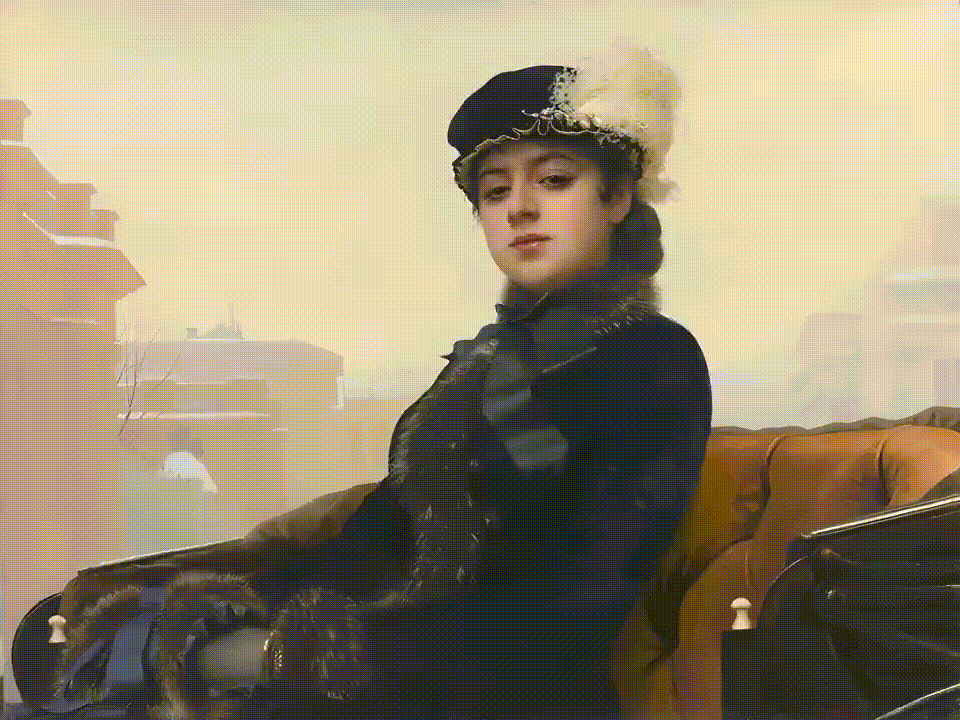
(Prompt for first 5s: Static shot, the woman in the painting smiles wickedly as she pulls out a machine gun from below and starts firing at the camera, the muzzle flaring with fire.
Prompt for last 5s: Static shot, the woman put away her gun, took out her sunglasses with both hands, put them on, and smiled coolly at the camera.)
3. Effect: Delve into a set of eight new creative effects including the recently updated explosion effect from Pika AI, designed to spark your imagination. Particularly intriguing are the Halloween-themed effects such as Zombie Mode, Wizard Hat, and Monster Invasion.
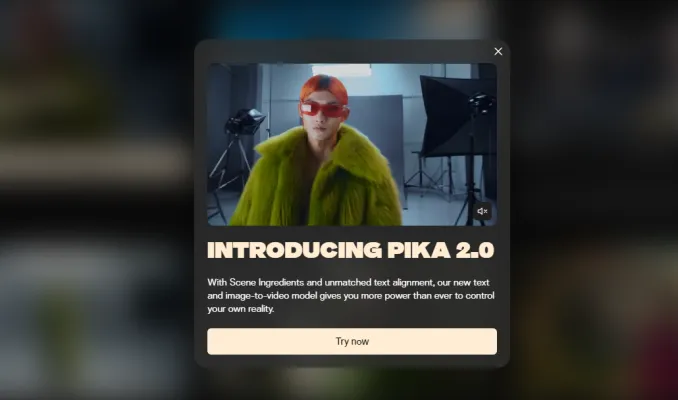
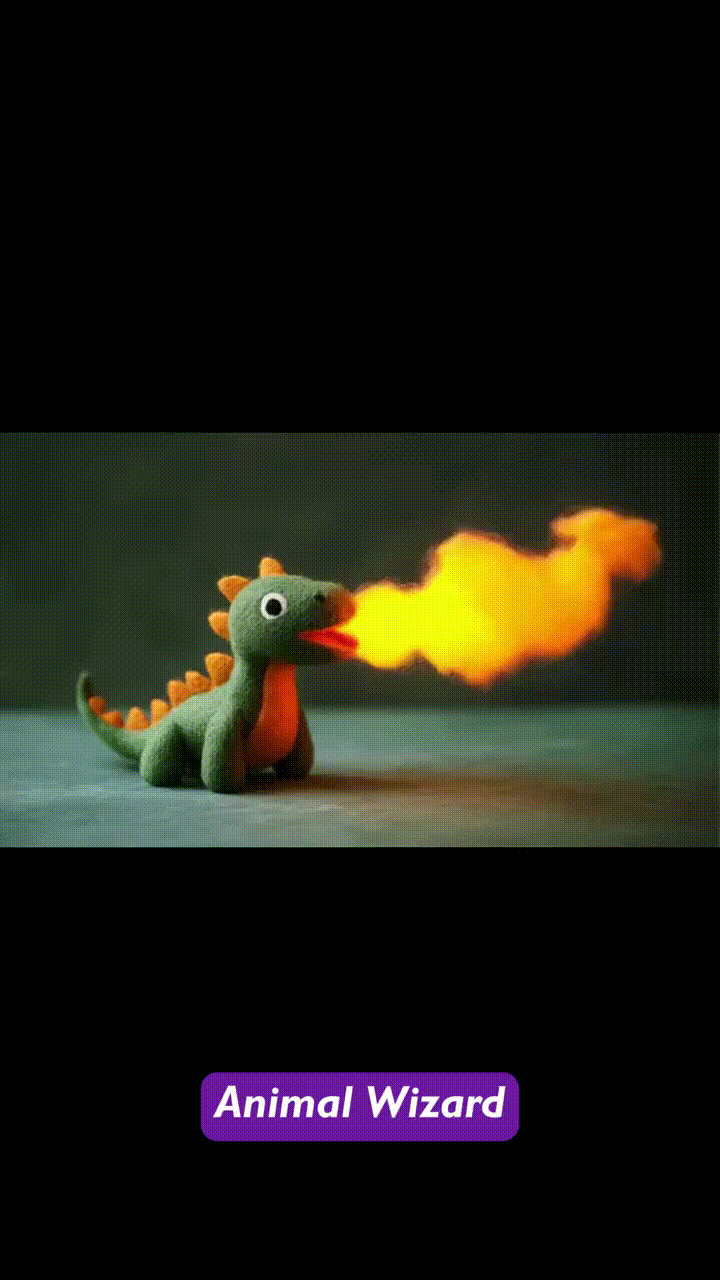
- Zombie Mode: Transform humans or animals into zombies.
- Wizard Hat: Add a wizard hat to characters.
- Zombie Hand: A zombie hand emerges from the object.
- Monster Invasion: A monster enters the scene.
- Squish It: Squashing effect.
- Lego Blast: Objects explode into Lego pieces.
- Leggy Run: Objects grow legs and run away.
- Alive Art: Objects in paintings or books come to life.

4. Style: Enhance your artistic creations with four diverse styles (Anime, 3D Animation, Clay, Realistic), applicable in both text-to-video and image-to-video formats, redefining how visual stories are told.


AIPURE Explores the Leggy Run Feature in PixVerse V3
- Text to Video:
Prompt: A lemon dressed in Santa Claus's clothes and a pumpkin hat grew legs and ran away
It appears that this feature only makes objects "grow legs" and run away, without generating corresponding descriptions of their appearances. However, the feature is truly fascinating. Just imagine a lemon running away – it's incredible!

- Image to Video
Prompt: The [lemon] grows legs and runs away
When presented with a complex image, it can appear quite strange if objects seem to grow limbs. For example, a walking lemon looks like an octopus. Overall, it's not bad, but there is room for further improvement of this feature.

Explore More Articles on PixVerse
If you want to learn more about PixVerse, you can click the following article to read it:
- PixVerse V2.5 Release: Create Flawless AI Videos Without Lag or Distortion!
- PixVerse V2.5 vs Luma AI Dream Machine 1.5: A Comprehensive Comparison of AI Video Generators
- PixVerse 2.5 vs Kling AI: Best AI Video Generator in September 2024! | Text to Video | AIPURE
- PixVerse V2.5 Hugging Video Tutorial | How to Create AI Hug Videos in September 2024
- Learn How to Make Money Online with AI Using AIPURE
- How to Use PixVerse V2.5 by AIPURE: A Comprehensive Tutorial
- Best 3 AI Hug Video Generators in September 2024 | AIPURE
- PixVerse WebUI Overhaul: Introducing Floating Create Hub, Discovery Pool, and More
- Pixverse Promo Codes Free in October 2024 and How to Redeem

For the latest insights and developments on PixVerse and other AI innovations, visit AIPURE (https://aipure.ai/) for up-to-date news, top tool recommendations, and comprehensive usage tutorials.



